Ever wondered how to keep track of all the fees, sales, and deposits in your Amazon FBA business without pulling your hair out? If you’re like most sellers, taxes and financial reports can feel like a mountain of paperwork that never seems to end. But here’s the good news: Amazon Seller Central makes it much easier than you think!
In this blog, we’ll dive into one of the most important reports you’ll need—your Amazon FBA Summary Report. Whether you’re preparing for tax season, keeping an eye on your business's performance, or just trying to get a clearer view of your cash flow, this report is your financial GPS.
Let’s break down how to generate and download this crucial document, step-by-step. By the end, you’ll have all the insights you need to stay organized, save time, and focus on growing your Amazon business!
Why is Year-End Amazon Summary Report Important for Tax Filing?
Filing taxes as an Amazon seller can be tricky, especially with multiple transactions, fees, and returns to account for. The year-end Amazon Summary Report simplifies this process by consolidating all your sales, expenses, and payouts into one clear document.
Here’s why it matters:
1. Accurate Financial Overview
The report provides a complete picture of your yearly revenue and costs, ensuring your income is reported correctly and reducing errors in your tax return.
2. Tax-Deductible Expense Tracking
Amazon fees, such as FBA selling fees or inbound service charges, are tax-deductible. The report categorizes these expenses, helping you identify deductions you might otherwise overlook.
3. Sales Tax Reporting
If you collect sales tax, the report summarizes these figures, making it easier to comply with state-specific tax regulations.
4. Audit Readiness
In case of an audit, a well-documented financial report like this can save you time and hassle by providing clear, official data from Amazon.
How to Generate & Download an Amazon Summary Report in 4 Easy Steps?
Here are some quick ways to get your Amazon FBA Summary Report and make tax season a breeze. Follow these simple steps, and you’ll have a complete financial snapshot of your business in no time!
Step 01: Navigate to the Amazon Summary Page

Start by logging into your Amazon Seller Central account. Once you’re on the main dashboard, hover over the Reports tab in the top navigation bar. A dropdown menu will appear—click on Payments to head to the page where all your financial reports live.
Step 02: Generate the Report

On the Payments page, you’ll find the Date Range Reports section. Click the Generate Report button. This will allow you to customize your report based on your preferred time period.
Step 03: Set Parameters
In the next window, select the Summary radio button to ensure you get a concise one-page report. Then, choose the custom date range. For tax purposes, you'll typically want to select the Start Date as January 1st and the End Date as December 31st of the tax year.
Step 04: Download the Report

Once you've set the parameters, click Generate. The report will start processing, and after a minute or two, a Download button will appear under the Action column. Click the button to download your report, and you’re all set to review your Amazon FBA sales, expenses, and deposits.
What Does Each Section of Your Amazon Summary Report Reveal?

Once you've successfully downloaded your Amazon Summary Report, you'll be presented with a detailed snapshot of your business activity. This report is divided into key sections, each providing vital information about your sales, expenses, and overall financial performance. Let's break down what each section reveals and how it can help you better understand your Amazon FBA business.
1. Income
This section outlines your total Amazon FBA sales for the year. It includes all your gross sales, adjusted for any returns, refunds, rebates, and other necessary adjustments. Understanding your income is crucial for tracking your growth and setting future goals.
2. Expenses
Here, you'll find a breakdown of the fees associated with your FBA business. These typically include:
- FBA Selling Fees: The fee Amazon charges for selling your product.
- FBA Transaction Fees: Fees for processing payments and transactions.
- FBA Inventory and Inbound Service Fees: Costs related to storing and managing inventory at Amazon's fulfillment centers.
Knowing your expenses helps you assess profitability and identify areas where you can reduce costs.
3. Transfers
The transfers section shows the total amount Amazon deposits into your bank account for the year. This amount reflects your net income after all deductions, including expenses, refunds, and other adjustments. Monitoring your transfers helps you track your actual cash flow.
4. Sales Tax
Amazon collects sales tax on behalf of sellers in some regions, and this section summarizes the sales tax you or Amazon collected throughout the year. It’s essential for keeping your records in order, especially when preparing for tax season.
How to Use Your Downloaded Report?
Once you’ve downloaded your Amazon Summary Report, it’s time to put the data to work for you. Here's how you can make the most of it:
1. Analyzing the Data
Start by reviewing each section of the report carefully. Focus on:
- Income: How did your sales perform throughout the year?
- Expenses: What were your FBA fees and costs?
Look for patterns—any spikes or drops in sales or unusual changes in expenses. Understanding these will give you a clear picture of your business's financial health.
2. Generating Insights on Sales, Returns, and Expenses
Next, take a closer look at the details:
- Sales: Which products sold the best?
- Returns: Did any items have high return rates?
- Expenses: Are there any fees eating into your profits?
This analysis will help you identify areas for improvement. For example, high returns could indicate a product issue, while high expenses may signal that you're paying too much in fees.
3. Implementing Strategies Based on Insights
Finally, turn your findings into action:
- Improve listings: If sales are low, consider enhancing product descriptions or running ads.
- Cut costs: If expenses are high, look at ways to reduce FBA fees or optimize inventory.
BeBOLD Digital: Your Go-To Resource for Streamlining Amazon Reporting
If you're an Amazon seller, you know how quickly numbers can pile up. Between tracking sales, returns, advertising spend, and all the fees associated with FBA, keeping your reports accurate and actionable can feel like a full-time job in itself. Missing or misinterpreting key data could mean missed opportunities or costly mistakes—especially when it comes time to file taxes or assess business performance.
BeBOLD Digital understands this challenge. They specialize in cutting through the noise and turning your Amazon data into clear, actionable insights. From optimizing your Amazon Ads performance to ensuring that your sales and expenses are in order, BeBOLD simplifies the complex world of Amazon reporting, allowing you to make smarter business decisions without getting bogged down in the details.
Conclusion
Understanding your Amazon FBA Summary Report is more than just preparing for taxes—it’s a valuable tool to see how your business is doing. It helps you identify what's working well and what might need improvement.
By taking the time to review the report, you can make smarter decisions about things like inventory, sales strategies, and expenses. The insights you gain will help you run your Amazon store more efficiently.
In the end, using your Summary Report wisely can lead to smoother operations and better results. Small changes based on these insights can have a big impact on your business in the long run.
Frequently Asked Questions
What is an Amazon FBA Summary Report?
An Amazon FBA Summary Report provides an overview of your sales, expenses, and transfers for a specific time period. It consolidates key metrics, including your total income, the fees you paid (like FBA selling fees, transaction fees, and inventory fees), and the total amount Amazon transferred to your bank account. This report helps you understand your financial performance as an FBA seller, and is an essential document for income tax filing.
How often should I download my Amazon Summary Report?
It’s a good practice to download your Amazon Summary Report monthly or quarterly to stay on top of your financials. However, you’ll definitely want to download a year-end report for tax purposes. Monthly or quarterly reports help you monitor your performance and adjust your strategies throughout the year, while the year-end report is crucial for filing your taxes accurately.
What are the benefits of a year-end Amazon Summary Report?
The year-end Amazon Summary Report is a valuable tool for understanding your overall business performance. It not only provides an easy-to-read summary of your annual income, expenses, and sales tax, but also serves as an important document for tax filing. By reviewing it, you can assess the effectiveness of your selling strategies and prepare for tax season, ensuring that you're ready for audits or any adjustments that may be required.
How long does it take to generate the report?
Generating an Amazon Summary Report typically takes only a few minutes. After you select the date range and click the “Generate Report” button, Amazon will begin compiling the data. Within a couple of minutes, the report will be ready for download. You can then easily access and save it for your records.
Get a Free Brand Audit from beBOLD Digital!

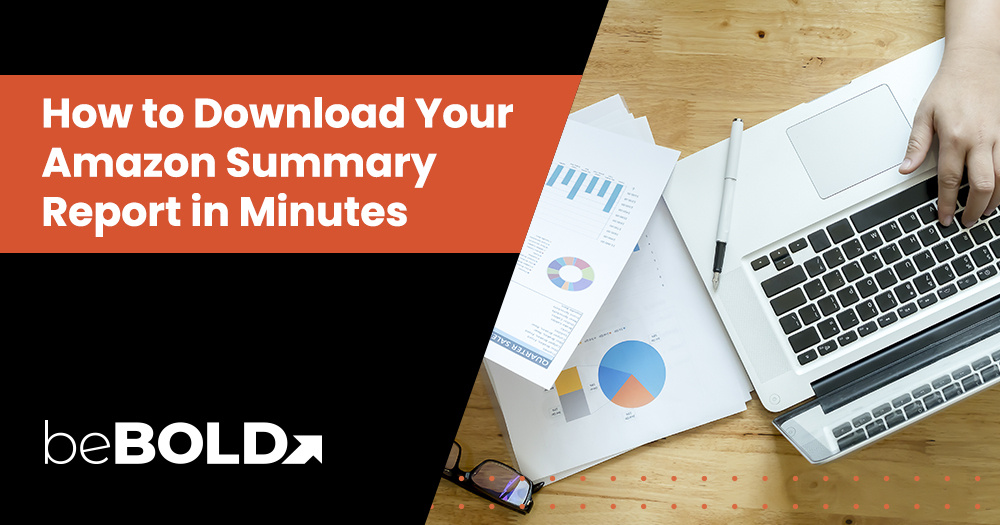






Comments