Navigating Amazon FBA can be a good way to make money, but it's very important to understand the details of Amazon FBA taxes. As your business grows, your tax duties will also increase.
This guide will help you learn the basic parts of sales tax, tax nexus, income tax, and more. With this knowledge, you will be able to manage your FBA taxes with confidence and stay on the right side of the law.

What are Amazon FBA Taxes?
Amazon FBA taxes are the financial responsibilities that Amazon sellers, like you, have when they join the Fulfillment by Amazon (FBA) program. These responsibilities include income tax on your earnings and sales tax based on your sales tax nexus.

Sales tax can be confusing. It applies to the sale of goods or services that are taxable. States make the rules for this tax. Nexus means that your business has a strong connection to a specific state. This connection requires you to collect sales tax.
How to File Amazon FBA Taxes?
Filing your Amazon FBA taxes can be done in a simple way:
- Gather Your Tax Information: First, log in to your Seller Central account. Go to the Tax Document Library. Here, you can find important papers like your sales tax reports and your 1099-K form. This form shows your gross sales. Make sure to download these reports for your records.
- Know Your Filing Requirements: Next, depending on what type of business you have (like sole proprietorship, partnership, or LLC), you will need to file different forms. For example, use Schedule C if you are a sole proprietor or Form 1065 for a partnership.
- Get Help from a Professional: Dealing with taxes can be tricky. Think about talking to a tax expert, especially if you have questions about what you need to do or what deductions you can take. They can give you advice that fits your business well.
Who is Exempt from the Amazon FBA Taxes?
While most business owners selling through Amazon FBA need to pay taxes, there are some exceptions that can apply:
- Tax-Exempt Organizations: If your business is a non-profit or charity with a valid tax-exempt status, you may not have to pay some taxes.
- Sales Below the Threshold: In some states, sellers who make gross sales below a certain amount may not need to collect sales tax. Make sure to check the rules in each state as they are different.
- Amazon Business Exemption: If you sell on Amazon Business to tax-exempt groups like government agencies or schools, you might not need to collect sales tax. Just be sure to have the right paperwork and proof from your buyers.
What is Sales Tax?

In the United States, sales tax is a tax added to the price of goods and services you buy. This tax is created by state and local governments. Each state can set its own rates and rules for sales tax.
If your business has a presence in a state that charges sales tax, you usually need to get a sales tax permit from that state. You must then collect sales tax from customers who live there.
What is Sales Tax Nexus for FBA Sellers?
Sales tax nexus can affect fba sellers in a few ways:
- Physical Presence: If you have a physical presence in a state, like an office, warehouse, or employees, you automatically create nexus. Since Amazon has fulfillment centers in different states, keeping your inventory in these centers can lead to a sales tax nexus.
- Economic Nexus: This type of nexus happens when your sales in a state go over a certain limit. This limit is different for each state. It can be based on your total revenue or the number of sales made there.
- Marketplace Facilitator Laws: Many states have marketplace facilitator laws. These laws shift the duty to collect and pay sales tax from the seller to the marketplace, such as Amazon. This change makes it easier for sellers, but it is still important to understand nexus for good compliance.
Which States Have Marketplace Facilitator Laws?
As of January 1, 2023, all U.S. states that impose a sales tax have enacted marketplace facilitator laws.
These laws require marketplace facilitators—platforms that connect buyers and sellers, such as Amazon, eBay, and Etsy—to collect and remit sales tax on behalf of their third-party sellers. This approach simplifies tax compliance for sellers and ensures states receive the appropriate tax revenue from online transactions.
The implementation of these laws varies by state, with differences in thresholds, definitions, and specific requirements. For instance, some states set economic nexus thresholds based on sales volume or transaction count, determining when a marketplace facilitator must begin collecting taxes. Additionally, certain states allow agreements between facilitators and sellers regarding tax collection responsibilities.
Given the complexities and variations in state laws, it's crucial for businesses operating on marketplace platforms to stay informed about the specific regulations in each state where they conduct sales. Consulting with tax professionals or referring to authoritative resources can help ensure compliance with the diverse marketplace facilitator laws across the United States.
How to Collect Sales Tax on Amazon?
As an Amazon FBA seller, you do not need to worry much about collecting sales tax from buyers. Amazon simplifies the process for you:
- Amazon's Role: Because of marketplace facilitator laws in many states, Amazon automatically calculates and collects sales tax for you. They also send the sales tax to the right tax authorities, so you don’t have to deal with this tricky part.
- Your Responsibility: Even though Amazon does the sales tax collection, you still need to know your tax obligations. You should make sure your product tax codes are correct and check the accuracy of the taxes that Amazon collects and sends.
Review Your Reports: Regularly check your sales tax reports in your Seller Central account. This will help you ensure that your sales data matches the taxes that Amazon collected and sent.
What is the 1099-K Tax Form and Why is it Important?
The 1099-K is a tax form. It is used to show payment transactions handled by third-party payment networks or payment cards. Amazon, which helps with these transactions, must give Form 1099-K to sellers who qualify.
This form is important because it tells the Internal Revenue Service (IRS) about your gross income from Amazon sales. You will get this form electronically through your Amazon seller central account. You must report this income on your tax return.
Who Qualifies for the 1099-K Tax Form?
To get a 1099-K form, Amazon sellers usually need to meet some specific rules:
- Transaction Rule: You must complete a certain number of transactions on Amazon during the year.
- Sales Volume Rule: Your total sales through Amazon need to go beyond a specific dollar amount within that year.
- Professional Seller Accounts: People with Professional seller accounts often reach these rules more than those with Individual accounts. This is because they usually have higher monthly gross sales. Still, Individual sellers who go over the limits will also get a 1099-K. It’s important to note that receiving a 1099-K means Amazon has shared your gross sales information with the IRS.
How to Access the 1099-K Form?
Accessing your 1099-K is easy.
- Log in to Seller Central: Go to your Amazon Seller Central account and sign in.
- Navigate to Reports: After logging in, find "Reports" in the top menu. Click it, and a dropdown list will show up.
- Access the Tax Document Library: In the dropdown list, choose "Tax Document Library." This area in your Seller Central account holds all your tax documents, like your 1099-K. Download your tax report for your records.
How to Check for Errors on the 1099-K?
While Amazon aims for accuracy, it's important to check your 1099-K for mistakes.
- Compare to Your Records: Look at the information on your 1099-K form. Check it against your own sales and transaction records. Make sure the gross sales amount matches your data.
- Check Your Combined Sales Tax Report: Your Combined Sales Tax Report, which you can find in your Seller Central account, shows all your sales and taxes collected. Make sure these numbers are the same as what is on your 1099-K.
Discrepancies and Resolution: If you find any differences, contact Amazon Seller Support for help. Fixing errors right away is important to meet your tax obligations correctly when you file your tax return.
Do I have to Report Amazon Sales on my Taxes?
Absolutely! It doesn't matter if you get a 1099-K form. You must still report your Amazon sales on your taxes.
As online sellers, you have to report all income from your business activities, such as those made on Amazon. The 1099-K is just a tool to help you report correctly. It does not free you from the duty to report all your earnings. You need to make sure your tax filing is correct by including all income earned during the tax year.
What Counts as Business Income?
When figuring out your business income for taxes, you need to look at all the ways you earn money from your Amazon FBA business. Here is what counts as business income.
- Product Sales: Your most significant income comes from your gross sales. This is the total money you make from selling products on Amazon before taking out any costs.
- Refunds and Adjustments: Refunds might lower your total earnings, but you should record them carefully. These changes can influence your gross income reported on your tax forms.
- Promotional Earnings: If you use Amazon's tools for promotions, like giving discounts or free shipping, any money you make from these should also be included in your total business income.
How to File Schedule C (Form 1040)?
Here’s how to file Schedule C (Form 1040).
- To file Schedule C (Form 1040), you must report your profit or loss from a business you run as a sole proprietor.
- You need to include your income and expenses. Use the form to figure out your net profit for taxes.
- Make sure everything is reported accurately to follow IRS rules.
What are the Tax-Deductible for Amazon FBA Sellers?

One benefit of being a business owner is using tax deductions to lower your taxable income. By taking all the deductions you can, you reduce your tax bill. This allows you to keep more of the money you work hard for.
For Amazon FBA sellers, there are various business expenses you can deduct. Common write-offs include the cost of goods sold, shipping costs, packaging materials, Amazon seller fees, and home office expenses. It is important to keep detailed records. These records are essential if you ever have to prove your deductions to the IRS.
What are the Common Deductible Expenses?
Several expenses you can deduct are important for Amazon FBA businesses:
- Home Office Deduction: If you use part of your home for business, you may qualify for this deduction. It lets you deduct some of your rent or mortgage interest, utilities, and other related home expenses.
- Inventory Costs: The money you spend to buy or make your inventory is a major deductible expense. Make sure to keep good records of purchase invoices, manufacturing costs, and any extra costs to make your inventory ready to sell.
- State and Local Taxes: Though they don't directly affect your federal income tax, many states offer deductions or credits for certain taxes paid by businesses, like your home state income tax or business license fees.
Tax laws can be complicated. What's deductible for one business may not be for another. It's a good idea to talk to a qualified tax professional for advice that's right for your online businesses.
What are the Common Tax Mistakes to Avoid When Filing Amazon FBA Taxes?
Even with good intentions, mistakes about taxes can occur. These mistakes might cause penalties, interest fees, and more attention from tax authorities.
To help you understand taxes better, we will point out common errors to avoid.
Misunderstanding Nexus Rules
One common mistake is misunderstanding sales tax nexus rules.
- Physical Presence vs. Economic Nexus: Nexus can be established by having a physical presence, like storing products in Amazon fulfillment centers. It can also be created by economic nexus, which happens when your sales go over a specific amount in a state. If you don’t see economic nexus, you may end up underreporting and facing penalties.
- Nexus Varies by State: Every state has its own tax nexus rules and thresholds. This makes it more complicated. What creates nexus in one state might not be the same in another. You must understand the requirements for every state where you sell.
- Consequences of Non-Compliance: If you don’t collect and send in sales tax in states where you have nexus, you could face serious problems. These could include back taxes, penalties, and harm to your business’s reputation.
Not Setting Aside Money for Taxes
It's easy to feel excited when running your business. However, a common mistake is not saving money for taxes.
- Irregular Income: As an Amazon FBA seller, your income can change each month. Unlike workers who have taxes taken out of their paychecks, you need to keep track of and pay your estimated taxes all year.
- Tax Liability Surprises: If you don't save regularly, tax time can bring unexpected costs. The amount of tax you owe might be more than you expected, especially after a good year. This can leave you scrambling for money.
- Establish a System: Set up a special tax savings account. Deposit a portion of your profits there regularly. This will help you be ready when tax deadlines come.
Incorrectly Reporting Sales Tax
While Amazon makes sales tax collection easier, errors can still occur.
- Product Tax Codes: If you assign product tax codes incorrectly, it can cause wrong tax calculations. Make sure your product tax settings are current, especially if you sell items with different tax rates or exemptions.
- Sales Tax Report Reconciliation: Check your sales tax report regularly against your internal sales data. This helps find problems early, so you can fix them quickly.
- Address Discrepancies Promptly: If you find incorrect reporting, contact Amazon Seller Support right away. They can help you fix the issue and give tips for following the rules in the future.
Not Filing Taxes on Time
Meeting deadlines is very important when it comes to taxes. If you do not file your tax return by the due date, you could face penalties.
- Late Filing Penalties: The IRS charges penalties if you file late or pay your taxes late. These penalties grow over time, which can greatly increase how much tax you owe.
- Interest Accrual: Along with penalties, you will also get interest on any unpaid tax amount. This can make your financial situation worse.
- Automate Reminders: Use technology to help you. Set calendar reminders or use tax software that can alert you about upcoming deadlines. This way, you won’t miss any important dates.
How to Collect Sales Tax as an Amazon Seller
As an Amazon FBA seller, collecting sales tax is an essential part of staying compliant with tax regulations. Here’s how you can effectively manage sales tax collection on Amazon.
Register for a Sales Tax Permit
Once you’ve identified where you have a nexus, register for a sales tax permit in those states. This is required before you can start collecting sales tax from customers.
Set Up Sales Tax Collection on Amazon
Log into your Amazon Seller Central account and navigate to the "Tax Settings" section. Here, you can configure your sales tax collection settings by specifying the states where you’re registered to collect sales tax. Amazon will then calculate and collect sales tax on applicable orders automatically.
Use Amazon’s Marketplace Facilitator Services
In many states, Amazon acts as a Marketplace Facilitator, meaning they collect and remit sales tax on behalf of sellers. Verify which states fall under this program and ensure you’re compliant with any additional requirements.
Keep Detailed Records
Maintain accurate records of the sales tax collected, as you’ll need this information when filing your tax returns. Use Amazon’s sales reports to track your tax collection data.
File and Remit Sales Tax
File sales tax returns for the states where you’re registered and remit the taxes collected to the appropriate tax authorities. Ensure you meet deadlines to avoid penalties.
By setting up proper systems and leveraging Amazon’s tools, you can simplify the process of collecting and remitting sales tax, ensuring compliance and avoiding potential issues.
Below are the links to state tax authorities for the largest states by population in the U.S.
- California: California Department of Tax and Fee Administration
- Florida: Florida Department of Revenue
- Illinois: Illinois Department of Revenue
- New York: New York State Department of Taxation and Finance
- Ohio: Ohio Department of Taxation
- Pennsylvania: Pennsylvania Department of Revenue
- Texas: Texas Comptroller
Tax Deductions for FBA Retailers
As an Amazon FBA retailer, understanding and utilizing tax deductions can significantly lower your taxable income and maximize your profits. Here are some common tax deductions you can claim:
Cost of Goods Sold (COGS)
Cost of Goods Sold (COGS) includes the expenses incurred to produce or acquire the products you sell, such as raw materials, manufacturing costs, or purchasing expenses. This deduction is essential for accurately calculating your business's profitability, as it reduces your taxable income by accounting for the direct costs associated with creating or sourcing your products. Properly tracking and deducting COGS ensures that your financial statements reflect the true cost of running your business.
Amazon Fees
Amazon fees, including fulfillment, referral, and storage fees, are all deductible as business expenses. These costs are necessary for using Amazon’s platform to sell products and fulfill orders. By keeping detailed records of these fees, which can be accessed through your Amazon Seller Central account, you can accurately deduct them from your taxable income, reducing overall business expenses and increasing profitability.
Shipping and Delivery Costs
Expenses related to shipping products to Amazon fulfillment centers, as well as customer delivery fees not covered by Amazon, can be deducted. This includes packaging materials, postage, and transportation costs.
Home Office Expenses
If you operate your Amazon FBA business from home, you may be eligible to deduct a portion of your rent, utilities, and internet expenses. Ensure you meet the IRS requirements for a home office deduction.
Software and Tools
Expenses for software and tools essential for managing your business, such as inventory management systems, accounting software, or analytics tools, are tax-deductible. These tools help streamline operations, improve efficiency, and provide critical insights for decision-making. By deducting these costs, you can lower your taxable income while investing in the technology that supports the smooth running of your business.
Marketing and Advertising
Expenses for promoting your products, such as Amazon PPC campaigns, social media ads, and influencer partnerships, are fully tax-deductible. This includes digital marketing efforts like email campaigns and Google Ads, as well as traditional promotions like print ads or giveaways. Deducting these costs reduces taxable income and allows you to reinvest in growing your business. Keep detailed records to maximize your deductions and stay compliant.
Professional Services
Professional services, including fees for accountants, consultants, legal advisors, and other professionals, are essential for business operations. These expenses are generally tax-deductible, as they are considered ordinary and necessary costs incurred while running a business. Whether it's for financial advice, legal representation, or business strategy guidance, these professional fees can help reduce your taxable income.
Education and Training
Education and training expenses related to enhancing your skills in areas like e-commerce, marketing, or business management can be tax-deductible. This includes costs for courses, seminars, workshops, and other learning opportunities that directly contribute to improving your business knowledge and operations. By investing in your professional development, you can reduce your taxable income while gaining valuable expertise to grow your business.
Mileage and Travel Expenses
Mileage and travel expenses incurred for business purposes, such as meeting suppliers, attending trade shows, or visiting fulfillment centers, can be deducted. This includes the cost of mileage for driving, airfare, lodging, and meals while traveling for business. By keeping detailed records of your trips, you can claim these expenses as business deductions, reducing your overall taxable income while supporting the growth and operations of your business.
Inventory Storage Costs
Inventory storage costs, including fees for Amazon FBA (Fulfillment by Amazon) and other warehouse-related expenses, are tax-deductible. This covers the cost of storing your inventory, including any additional fees for long-term storage. By deducting these expenses, you can reduce your taxable income, making it more affordable to store products and manage your inventory effectively as part of your business operations.
By keeping detailed records of all business-related expenses and consulting with a tax professional, you can ensure you take full advantage of the deductions available to FBA retailers, reducing your tax liability and maximizing your profits.
What Types of Taxes Do Amazon Sellers Need to Pay?

Amazon sellers are responsible for paying several types of taxes, depending on their business structure, location, and sales activity. Below are the most common types of taxes Amazon sellers need to consider:
Income Tax
Income tax applies to the profit your business generates. As an Amazon seller, you are required to report your income and pay federal, state, and sometimes local income taxes. Sole proprietors, LLCs, and corporations all have specific tax filing requirements, so consult a tax professional to ensure compliance.
Sales Tax
Amazon sellers must collect and remit sales tax in states where they have a sales tax nexus. Nexus is established through business presence, inventory storage in Amazon warehouses, or significant sales volume in a state. In many states, Amazon acts as a Marketplace Facilitator, collecting and remitting sales tax on behalf of sellers.
Self-Employment Tax
If you are self-employed, you are required to pay self-employment tax, which covers Social Security and Medicare contributions. This tax is calculated as a percentage of your net earnings and is in addition to your income tax obligations.
Property Tax
If you own equipment, storage facilities, or office space for your Amazon business, you may be liable for property tax. The rate and rules vary by state and locality.
Estimated Taxes
As an Amazon seller, you may need to pay quarterly estimated taxes if your business income is not subject to withholding. Estimated taxes cover income and self-employment taxes, helping you avoid penalties for underpayment.
Customs Duties and Import Taxes
If you source products from international suppliers, you may need to pay customs duties or import taxes when your goods enter the country. These costs depend on the type of product, its value, and the country of origin.
State Business Taxes
Some states impose additional business taxes, such as franchise taxes or gross receipts taxes, which are based on your business activity within the state.
Understanding and managing these tax obligations is crucial for running a compliant and profitable Amazon business. Keeping accurate records, staying informed of tax regulations, and consulting with a tax professional can help you navigate your tax responsibilities effectively.
Conclusion
Tt is important to understand Amazon FBA taxes. This is crucial for your business to stay compliant and succeed financially. You need to know about filing taxes, deductions, and what mistakes to avoid. Keep yourself updated on sales tax nexus, 1099-K forms, and which expenses you can deduct. If you need expert help and support with Amazon FBA taxes, trust BeBOLD Digital. Plan ahead and follow smart tax practices to secure your financial future.
Frequently Asked Questions
Do I need a business license to be an Amazon FBA seller?
Getting a business license as an Amazon FBA seller is not always required. It really depends on where you are, the type of business you have, and how much you sell. Some states need a business license for every ecommerce business, especially for professional sellers. Other states may not have this requirement. It's best to check with your local and state authorities. They can help you find the rules for online retailers in your area.
How can I ensure I'm collecting the correct amount of sales tax?
Amazon, as a marketplace facilitator in many states, takes care of calculating and collecting sales tax. Still, it's important to check that everything is correct. Make sure your product tax codes are right. Also, confirm the sales tax rate is correct based on where the customer is and if the product is taxable. Using a good sales tax calculator is a good idea.
How to access tax-related reports through Amazon Seller Central?
To get your tax reports, log in to your Seller Central account. Then, go to "Reports" and choose "Tax Document Library." In this library, you will see different tax reports. This includes your sales tax report, 1099-K forms, and the marketplace tax collection report.
How to handle taxes for multi-state selling?
Multi-state selling can create sales tax nexus in states where you have a physical presence because of Amazon warehouses, like in New Hampshire. It can also happen when you meet certain economic limits. Make sure to look into the rules for each state. Also, know that some states, like New Hampshire, do not have a sales tax. Thankfully, marketplace tax collection helps make this easier.
How to calculate self-employment taxes?
You will figure out self-employment taxes based on your net self-employment income. This income is found on Schedule C after you subtract expenses from your gross sales. The self-employment tax rate is 15.3%. This rate includes Social Security and Medicare. If you have questions, it is a good idea to ask a tax professional for help.
Become Amazon FBA tax-compliant with BeBold Digital. Contact us today!
Stay Ahead of the Tax Game with BeBOLD Digital’s Strategic Guidance
Navigating Amazon FBA taxes can be tough, but you don’t have to do it alone. At BeBOLD Digital, we help e-commerce businesses like yours succeed online.
Our expert team offers clear guidance based on your business needs. We help you make sure you meet sales tax compliance. We also help you find deductions and improve your tax strategy. Let BeBOLD Digital be the partner you trust to take on the tax game and help your business grow. Book a call now.

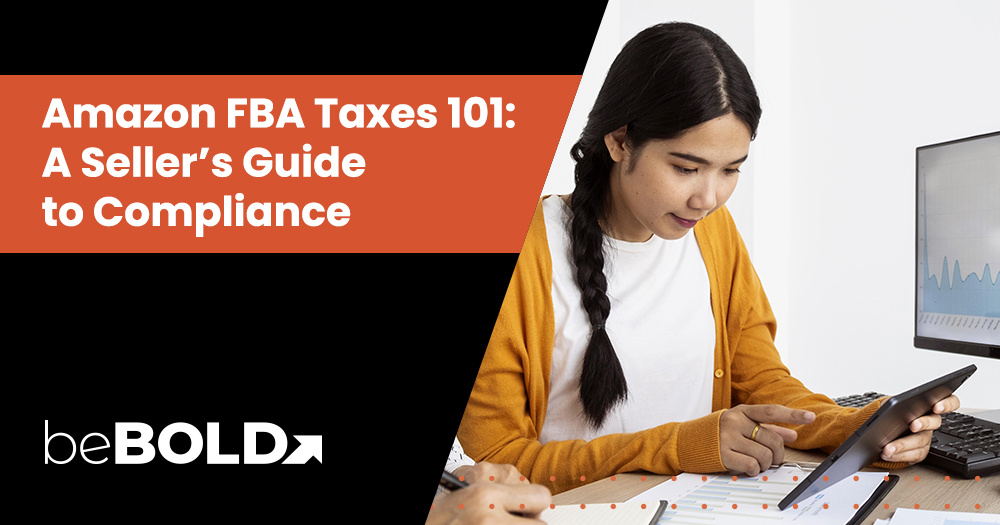






Comments