Are you considering selling on Amazon but are unsure if it's just for businesses? To dispel this myth, Amazon indeed welcomes everyone - from big brands to individual entrepreneurs. With Amazon's individual seller account, anyone can begin their e-commerce journey with minimal risk and no upfront costs. All you need is a product to sell and some information to set up your account. Yes, it's that simple!
This blog provides an in-depth guide on how to become an Amazon Individual Seller, highlighting all the essential aspects like account setup, benefits, costs, and more.
What Should You Know About Amazon Individual Seller Accounts?
The Amazon Individual Seller Account is an account type suitable for those planning to sell fewer than 40 items per month. Unlike the Professional seller account, which charges a flat monthly subscription fee of $39.99, an Individual seller account costs nothing on a monthly basis. Instead, you only pay $0.99 per item sold alongside Amazon's referral fees. This plan provides access to basic listing and selling tools, making it a great starting point for beginners or occasional sellers. Your success as an individual seller hinges greatly on finding profitable products, smart pricing, and leveraging the resources available to drive sales and business growth.
Difference between Individual and Professional Seller Accounts
|
Individual Seller Account |
Professional Seller Account |
|
|
Pricing |
$0.99 per item sold |
$39.99 monthly fee |
|
Volume |
Ideal for selling less than 40 items/month |
Perfect for selling more than 40 items/month |
|
Features |
Basic listing and selling tools |
Access to advanced tools like bulk listing and reports |
|
Costs |
Charging per item sold minimizes upfront costs |
Monthly fee can be cost-effective for high-volume sellers |
While both accounts allow you to sell on Amazon's marketplace, your choice between them primarily depends on your business plans, sales volume, and specific feature requirements. The Individual Selling Plan is low-cost, straightforward, and apt for small-scale sellers or those starting their journey.
On the other hand, with its flat rate, the Professional seller account comes packed with comprehensive tools and features better suited to established businesses or high-volume sellers.
How to Create an Amazon Individual Seller Account?
To create an Amazon Individual Seller account, follow the steps to sign up given below and meet the account setup requirements. This account type is suitable for sellers looking to start small on Amazon.
Steps to sign up
To begin your journey as an Amazon individual seller, follow these step-by-step instructions to sign up:
Start by visiting the Amazon Seller Central website.
- Click on "Sign up."

- Provide your email address or mobile number and create a password.

- Input your business name, display name, and select your product categories.
- Enter your billing and deposit information, including your credit card and bank account details.
- Complete your registration process by agreeing to the Terms and Conditions.
- Verify your phone number to activate your account.
Voila! You're now ready to list products and start selling on Amazon as an individual seller.
Requirements for setting up an account
You need basic information such as your business name, address, and contact details to set up an Amazon Individual Seller account. You must also provide a valid credit card and bank account for transaction purposes. Amazon requires sellers to have an active email address and a phone number to verify their accounts.
Additionally, be prepared to offer tax information during the registration process. Your product details, including photos, descriptions, and pricing, are essential for listing. By fulfilling these requirements accurately, you can swiftly create your Amazon Individual Seller Account and start your selling journey on the platform.
Why Opt for an Amazon Individual Seller Account?
Opting for an Amazon Individual seller account can be a smart move for sellers just venturing into the e-commerce space. Here's how:
Low-cost option
The Amazon Individual Seller account is free to set up and does not require a monthly subscription, providing a cost-effective option for new sellers or those who expect a low sales volume. Instead, you only pay $0.99 per item sold, keeping your costs down while you gauge the market and understand your customer base.
The Individual seller account is a reliable bet if you're looking for an inexpensive way to start your Amazon journey.
Ideal for beginners and occasional sellers
The Individual seller account is perfect for beginners and occasional sellers as it requires minimal investment. With its simple setup and user-friendly interface, even beginners can easily navigate the platform.
Moreover, this account type allows you to take a flexible approach to selling, making it possible to sell occasionally without a constant monthly expense.
If you wish to explore e-retail part-time or test a product idea, the Amazon Individual Seller Account is your go-to option.
Easy setup process
Setting up an Individual seller account on Amazon is quick and straightforward. You only need to provide basic personal and business information apart from your contact details, tax ID, and bank account details. Thanks to this ease of setup, anyone - from homemakers wanting to earn extra income to small businesses trying online retail, can set foot in the ecommerce world.
Furthermore, with Amazon's extensive resources, guidance, and customer support, even a newbie can climb the ranks steadily on this platform.
What are the Different Amazon Individual Seller Fees?
As an Amazon Individual Seller, there are three types of main fees you must understand:
- Selling Plan Fee: Instead of a monthly subscription fee, individual sellers pay a flat $0.99 per item sold. This fee is directly deducted from your sales proceeds.
- Referral Fee: Amazon charges a referral fee for every item sold, which varies across product categories. It's typically between 8% to 15% of the item's total price, including any shipping or gift wrap charges.
- Variable Closing Fee: There's a variable closing fee for media products.
Note: Additional FBA fees might apply if you opt for Amazon's fulfillment service.
Order Fulfillment Options for Individual Sellers
Amazon provides various fulfillment options to accommodate Individual Sellers' varying needs and preferences. The two main options are FBA and FBM. However, another alternative exists: SFO. Each method has its own benefits, and sellers can choose according to their business goals and operations.
Fulfillment by Amazon (FBA)

The Amazon FBA (Fulfillment by Amazon) program lets Amazon handle the heavy lifting of your online selling endeavors. Under Amazon FBA, you ship your products to Amazon's fulfillment center, from where Amazon takes care of storing, packing, and shipping your products to customers. They also manage customer service and handle returns for these orders.
While FBA does involve storage fees and fulfillment fees, the convenience it offers is considerable. When you use FBA, your products become eligible for Amazon Prime, making them more attractive to Amazon's loyal customer base. It also allows your business to scale more quickly as you don't have to worry about increased order volume during peak seasons or as your business grows.
Moreover, shipping your products with an Amazon tag enhances customers' trust in your products. In short, despite the fees, many sellers find that the benefits of FBA make it worth considering.
Seller Fulfilled Orders (SFO)
Seller Fulfilled Orders (SFO), a fulfillment method available to Individual Sellers, involves handling everything yourself. After receiving the order from customers, you package and ship the items directly to the buyer while managing all customer inquiries, refunds and returns. This means you control stock management and packaging quality and deal directly with customers.
This can be an excellent option if you operate on a small scale and prefer to keep things hands-on. It also saves you from Amazon's FBA storage and fulfillment fees.
However, it can be time-consuming and requires maintaining high-performance standards. While SFO lets you maximize profits per sale due to lower operational costs, it might limit your ability to scale over time, especially when orders increase.
Fulfillment by Merchant (FBM)

Fulfillment by Merchant (FBM) can be an appropriate option if you want to maintain control over your inventory and shipping processes. With FBM, you list your products on Amazon's marketplace, but when a customer places an order, you are responsible for packing and shipping the product directly to the customer, not Amazon.
FBM gives you the flexibility to manage your fulfillment processes according to your business strategies. It bypasses storage fees associated with FBA, including long-term storage fees and removal order fees. Conversely, maintaining high-performance metrics in areas like on-time delivery and customer service response times becomes your responsibility. It also makes your products less attractive to Prime customers as they don't qualify for Amazon Prime.
FBM can be an economical option for Individual Sellers, offering unique products with less competition or having the capability to fulfil orders efficiently.
How to Find Your First Product to Sell on Amazon?
Unearthing a profitable product to sell on Amazon is arguably the most crucial step toward success as a seller. The product you select should have high demand and fetch good margins after accounting for the product cost, Amazon fees, and other related expenses, especially if you’re considering listing new products. Let's dig into some effective strategies to find your first product:
Study the Best Sellers: Amazon's Best Sellers page lists the most popular items in various categories and sub-categories. This can give you an idea of trending products.
Analyze Competitors: Review successful and unique products offered by competitors. Look for gaps that you can fill with your products.
Research Keywords: Use Amazon's search bar to identify commonly searched keywords associated with your product.
Leverage Amazon Tools: Tools like the Seller Assistant App provide insights about potential products, including sales estimates, competition, and profitability.
Remember to verify the category restrictions, IP complaints, and other product restrictions using the Seller Assistant App before deciding on a product.
Though finding a product might initially seem daunting, systematic research, market trends observation, and the right tools can significantly simplify the process and heighten your chances of success.
How Do You Switch from an Individual to a Professional Seller Account?
Amazon allows sellers to switch between an Individual and a Professional seller account anytime.
In your 'Seller Central Account’ dashboard, go to 'Settings,' then 'Account Information,' and under 'Your Services,' click on 'Upgrade.' After that, click 'Upgrade to Professional Selling Plan.'
Remember, the $39.99 monthly fee applies once you switch, irrespective of the number of items sold.
When to make the switch?
If you find yourself consistently selling more than 40 items per month or aim to sell in restricted categories, offer promotions, or use advanced tools like bulk listings, it's time to consider upgrading to a professional account. An upgraded Amazon professional seller account also comes in handy if you plan to use Amazon advertising or your business expands, necessitating more efficient management through additional features and tools available to professional sellers.
How to upgrade your account?
To upgrade, log into 'Seller Central,' navigate to the 'Settings' and choose 'Account Info.' Under 'Your Services,' click 'Sell on Additional Marketplaces.' Choose the marketplace where you wish to upgrade and click 'Upgrade.' Subsequently, confirm that you wish to upgrade to the professional seller plan by clicking again on 'Upgrade.' After a successful upgrade, you will receive an email from Amazon.
Get ready to sell with beBOLD Digital
With your Amazon Individual Seller Account set up and ready, it's time for you to take the plunge and start selling. With beBOLD Digital, you can ensure your selling journey is smooth and profitable.
beBOLD Digital provides advanced tools and strategies to help sellers optimize their online business. With comprehensive guidance on product selection, listing optimization, competitive pricing, and more, beBOLD Digital equips you for a successful and sustained ecommerce venture on Amazon.
For more information, click here and talk to our team today!
Conclusion
As a beginner in online retail or an occasional seller, plunge into the world of ecommerce confidently with Amazon's Individual Seller Account. Considering the vast Amazon marketplace and its established customer base, even a small-scale seller can grow exponentially.
However, remember that as your business evolves, so should your approach and strategies. As the number of products sold increases or when you require access to sophisticated selling tools, don't hesitate to upgrade to a professional seller account. Whether it's an Individual or a Professional Amazon Seller Account, choose wisely based on your business needs and financial considerations.
Frequently Asked Questions
Is there a limit to how many items an individual seller can sell on Amazon?
Even though Individual Seller Accounts are geared towards sellers who plan to sell fewer than 40 items per month, there is no hard limit on the number of items an individual seller can list or sell on Amazon.
How much does it cost to be an individual seller on Amazon?
While there's no monthly subscription fee for an Amazon Individual Seller Account, sellers incur a cost of $0.99 per item sold. Amazon also charges a referral fee on every item sold, and various other selling fees could apply.
Is selling individually on Amazon worth it?
Absolutely! Selling individually on Amazon is an ideal way for novices or occasional sellers to try online retailing. It allows you to learn, experiment, and scale your operations without heavy upfront costs.
Which Amazon seller plan is right for you?
The right Amazon selling plan depends on your business goals, inventory size, and anticipated sales volume. If you plan to sell less than 40 items a month, an Individual Seller Account will work best. For larger sales volumes, opt for the Professional Seller Account.

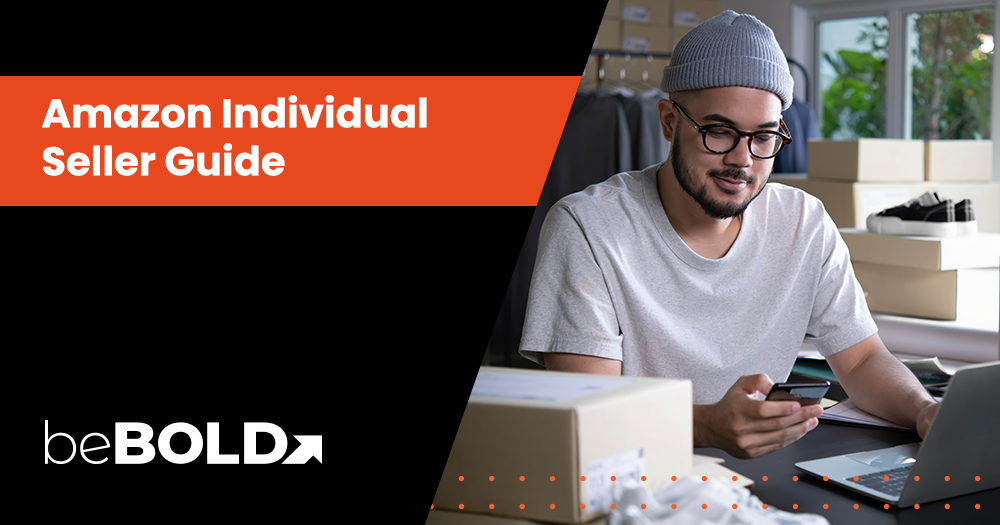






Comments