We are excited to share an Amazon Vendor Newsletter, created to share best practices and CX features with VSP Vendors to help you delight customers and grow your business on Amazon.
We plan to send this newsletter monthly to cover a range of topics across CX initiatives, Deals, Marketing, and Supply Chain, highlighting both basic takeaways as well as key dates to be aware of where applicable. In this first newsletter, we will begin with Catalog Management and CX enhancement levers.
Thank you for your continued partnership!
Catalog if there is one thing you master, it should be your catalog content. Catalog content is complete and accurate attribute data and visualization for each ASIN in your catalog. All pieces can be managed by you in Vendor Central. Catalog content feeds keyword searches, search refinements, and the product Detail Page.
Catalog Quality - Product Attributes
Product attributes provide additional context and clarity for a given product that assist customers in making an informed purchase decision (“is this the product I’m looking for?”, “will this fit in my space?” etc.). Attribute information feeds into keyword searches, search & browse refinement, and on the product detail page. Having consistent, complete, and quality inputs across an extensive set of product attributes helps to improve product discoverability, mitigate customer returns, increase overall conversion, and fuels topline sales growth.
Vendor Central will soon allow vendors to export and edit 1K ASINs at a time. We encourage you to review the top 5 most important attributes for your products to ensure they are populated and accurate. To begin updating product attribute information, navigate to Vendor Central > Items > Edit Products > Edit Product Details.
Imaging
Images have a direct impact on a customer's purchasing decisions. Professional, high-resolution photos inspire customers, drive traffic, increase purchase confidence and boost sales.
For every ASIN we recommend: 4+ Images showing different product angles; one main image on a white background (i.e. silhouette); minimum one Lifestyle/Environmental image; image with dimensions (if applicable); one up-close image showing the items details; a picture of the packaging (if applicable); a size ration image showing the item in relation to other items in a room (if applicable).
We encourage you to review image coverage across your catalog and add imagery where possible. Images can be added via Vendor Central > Items > Upload Images.
You can learn more about imaging by watching the Optimize Product Images for Amazon training in Vendor Central.
Video
Product videos empower shoppers to make better purchasing decisions bringing a product to life by showing a 360 degree view, and by demonstrating key features that cannot be shown in a single image.
Did you know that customers who watch videos on Amazon are 5.2x more likely to purchase and that ASINs with at least one video show a potential 1.5% increase in OPS?
We recommend that all products have at least one video. Videos can contain product details, customer testimonials, brand information and more!
You can now associate a single video with up to 2000 ASINs in the Video Management library. Get started today by visiting: Vendor Central > Items > Upload & Manage Videos
A+ Content
A+ content is supplemental marketing information that can be added to the Detail Page, and is intended as a conversion tool to highlight your brand story, and help Customers deep dive product features.
ASINs with A+ content show a potential 5.6% increase in OPS as it increases the likelihood of Conversion, encourages Repeat Purchases, educates on Product Value, reduces customer returns and negative reviews, and improves the performance of your ads, deals, and coupons. It is important for all products and Basic A+ Content is free to add. To get started, navigate to Vendor Central > Merchandising > A+ Content Manager > Start Creating A+ Content
Refer to the ‘Getting started with A+ Enhanced Marketing Content’ video and the attachment for further details.
Swatches (For Home Vendors Only)
The Swatch Sampling Program for Home Vendors, allows our customers to “try before buy” through ordering a sample, discoverable through detail pages and search & browse refinements on select search terms.
Swatch Sampling i) increases conversion, it allows customers to physically handle a material sample of the item by facilitating the purchase decision. Swatch products see an average 200 bps higher conversion rate; ii) increases sales on high consideration products, it removes customer hesitation in purchasing expensive or heavy/bulky products online. Key swatch vendors see a swatch order for ~15% of sales in products above $300; iii) reduces returns, since customers have a better understanding of the product before purchasing, swatch products see an average 62% reduction in return rate.
Useful Links
Vendor Central Resources
Vendor Central - Resource Center
Detail Page Trainings
Catalog Requirements: Detail Page
Improve Item Discoverability on Amazon
Imaging Trainings
Optimize Product Images for Amazon
A+ Guide
A+ Detail Pages Quick Start Guide




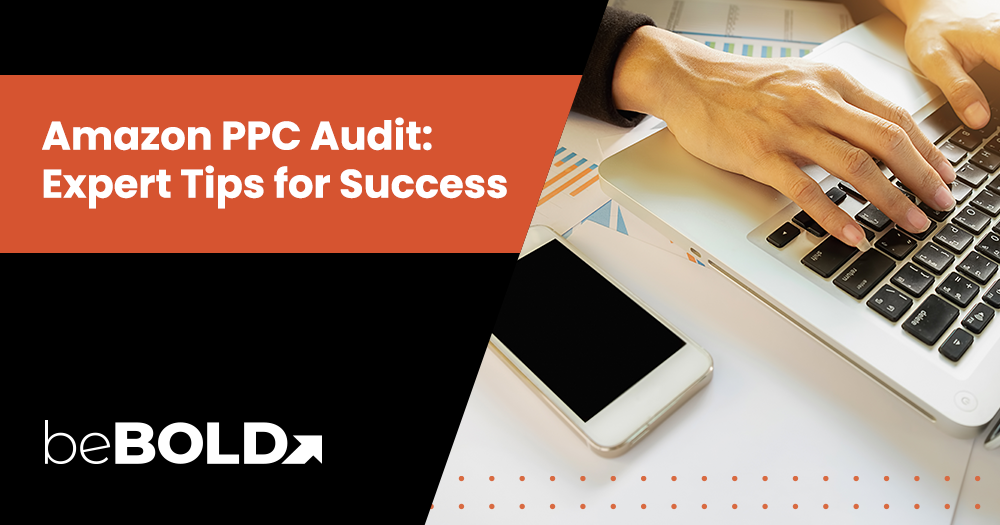


Comments