Amazon has provided global access to sellers through its platform, and it’s now easier than ever to register for its Brand Registry program. This will help you create your own brand store and ensure that your brand is protected from malicious actors and prevent retail arbitrage.
Without brand registration, you cannot launch your own storefront. Amazon Brand Registry provides you with complete ownership of the products you’re selling, and it also provides you with the authority to control your product listings and ensure that the product information is up-to-date and correct. In this blog post, we will show you how to correctly register your brand on Amazon in 5 steps.
Benefits of Brand Registry include:
We want to first talk about the benefits of Amazon brand registry before we show you how to register. Brand registry comes with a lot of benefits that make it worth your time and effort to register your brand.
If you're selling branded products on Amazon, then brand registry can help you gain a competitive edge and safeguard your business.
Some benefits of being brand registered are:
- You own your product listings: With brand registry, you have control over the product listings and can ensure that the information is accurate and up-to-date.
- You can create a brand store: Brand registry allows you to create a branded store on Amazon, which helps you to increase brand awareness and visibility.
- You can protect your brand: Brand registry protects your brand from unauthorized sellers and helps to ensure that counterfeit products are not being sold.
Now that we’ve talked about the benefits, let’s get into how you can register your brand on Amazon.
5 Steps to Register your Brand through the Amazon Brand Registry Program
Step 1: Check if You’re Eligible for Amazon Brand Registry
In order to be accepted into Amazon’s Brand Registry program, you must be able to show that your brand satisfies the following criteria:
- The brand is an active registered trademark with government agencies in at least one country
- The brand features a unique logo
- The brand name is not generic or descriptive
- The seller is the owner of the brand or is authorized by the owner to apply for Brand Registry
If your brand does not satisfy all of the above criteria, then you will not be able to register for Amazon’s Brand Registry program.
Update: Amazon Brand Registry is also accepting brands that have a trademark pending registration - meaning that you have a pending trademark application filed. If you are registering a trademark that is pending registration, you will need to provide the following instead:
- The application number of your pending trademark
- The class of goods or services that your trademark applies to
- The date when you applied for the trademark
- The country or region where you applied for the trademark
- Your brand’s logo
United States Trademark organization: United States Patent and Trademark Office (USPTO) Statuses: Live registration issued and active in the principal register or live application in the principal register.
If your brand is not registered with the USPTO, don’t worry. You can still register your trademark in other countries and be eligible for Amazon Brand Registry. Amazon is accepting foreign registrations from the following countries:
- Australia
- Brazil
- Canada
- China (CNIPA)
- European Union
- India
- Japan
- Mexico
- New Zealand
- Saudi Arabia
- South Korea
Step 2: Collect Required Documentation
Before beginning the registration process, you will need to collect the following documentation:
- Your government-registered trademark number
- An image of your registered trademark symbol
All of this information can be found on your government-issued trademark certificate. If you do not have a government-registered trademark, then you will not be able to register for Amazon’s Brand Registry program.
Step 3: Go to the Amazon Brand Registry Website
Once you have gathered all of the required documentation, you can begin the registration process by going to https://brandservices.amazon.com/ clicking on the “Brand Registry” button.
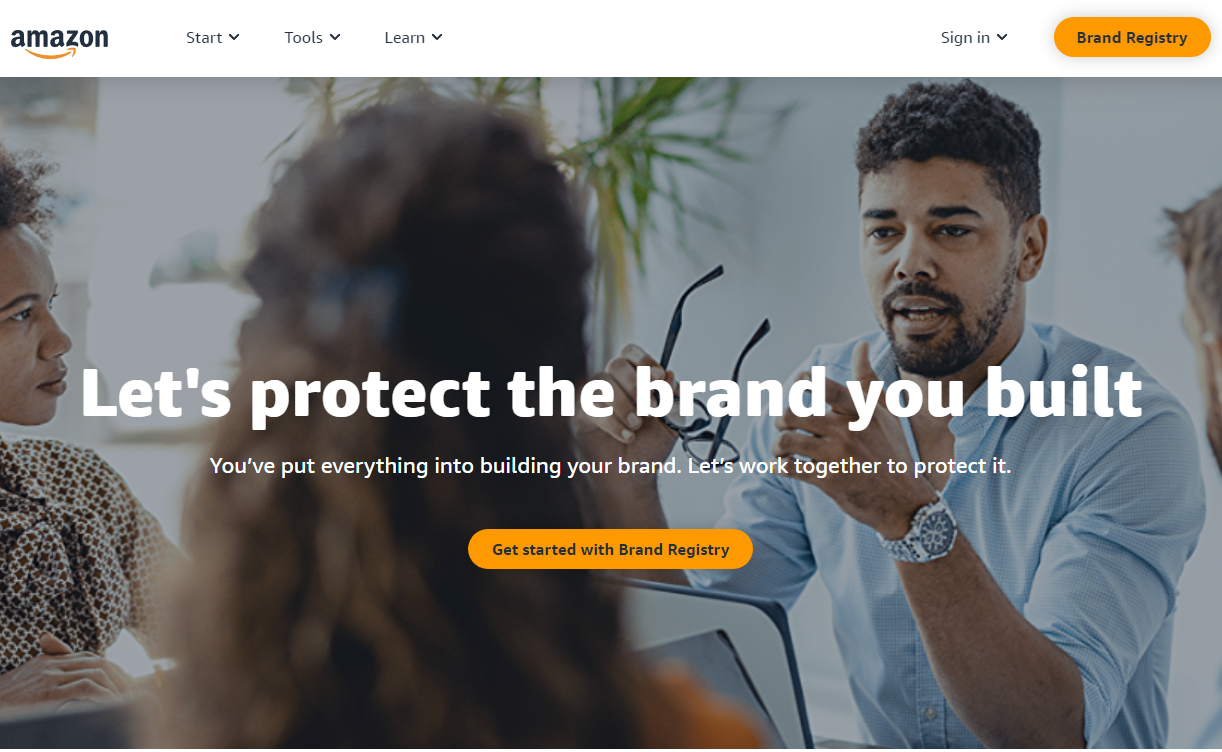 Step 4: Create an Account or Sign Into Your Existing Brand Registry Account
Step 4: Create an Account or Sign Into Your Existing Brand Registry Account
If you already have an Amazon seller account, then sign in using those credentials. If you do not have an Amazon seller account, then you will need to create one. Creating an account is a fairly straightforward process; simply enter your name, email address, and create a password. Once that is done, click on the “Create account” button.
Step 5: Enter Required Information
Once you are signed into your account, you will be prompted to enter information about your brand. This includes your active registered trademark registration number, the country where your trademark is registered, and the date when your trademark was registered. You will also need to upload an image of your registered trademark symbol. After all of this information has been entered, click on the “Next” button.
Amazon Brand Registry Program - Frequently Asked Questions
How much does it cost to register a brand on Amazon?
There is no cost to register a brand on Amazon. Amazon Brand Registry is a free program designed to help brands protect their intellectual property and create a trusted and consistent experience for customers.
How long does it take for my brand to be registered on Amazon?
The registration process usually takes around 7 days, but it can take up to 2 weeks.
Should I register my brand on Amazon?
The short answer is yes. Brand registry on Amazon provides many benefits that can help you protect and grow your business on the platform.
How do I know if a brand is registered on Amazon?
To see if a brand is registered on Amazon, go to the Amazon Brand Registry website and search for the brand name. If the brand is registered, you'll see the brand name, owner, and contact information. If the brand isn't registered, you'll see a message saying that the brand isn't registered.
Amazon Brand Registry Conclusion
Following these five steps will help ensure that you correctly register brand on Amazon so that you can take advantage of all the benefits that come with having a brand registered trademark.
If you have any questions about this process or need help registering your brand, please feel free to contact beBOLD and we would be happy to assist you.







Comments