To Give User Permissions on Amazon Seller Central:
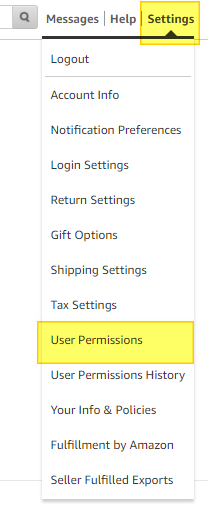
1. You (account owner) need to login to your Amazon Seller Central account.
2. Hover your mouse to “Settings” located on the top right and select “User Permissions” in the drop-down menu.
3. Type in the Name and Email address in the blank field and click “Send Invitation”.

After you sent the invitation, the name of the person you invited will show up in the “Open Invitations” field. You can either resend or delete the invitation by clicking the buttons in line to it.
The invited user will receive the confirmation in a matter of seconds and if the invited user doesn’t see it, he can either check it in the Spam or Promotions folder.
4. Once the invited user has accepted the invite, the name will show up in the “Current User” area.
5. By then, you can manage the user’s access to your account by clicking the “Manage Permissions” button.
Note: By default, the user doesn’t have any permissions yet until you assign them one. You (account owner) have to go back in and assign permissions after the user has accepted the invitation.
6. Once you’re done selecting the permissions that you wish to grant, click continue to save and confirm the permissions granted.







Comments