Brand Tailored Promotions – an Amazon-exclusive solution that helps brands quickly customize and send promotional codes to high-intent customers, known as Brand Tailored Audiences.
Brands can offer promotional discounts ranging from 10% to 50% off on all ASINs to boost repeat purchases and customer retention rates. You can use Brand Tailored Promotions to engage:
- Brand followers: Customers who have clicked to follow your brand on Amazon.
- Potential new customers: Customers who have clicked on your brand and products or added to cart but have not purchased in the last 12 months.
- Repeat customers: Customers who have ordered your brand’s products more than once in the last 12 months.
- High spend customers: The highest spending 5% of your brand’s customers in the last 12 months.
- Recent customers: The most recent 5% of customers who have purchased from your brand.
- Cart abandoners: Customers who have added one or more of your products in their cart, but haven’t purchased in the last three months.
Each eligible customer can redeem the promotion on a single purchase, limited to one unit redemption per customer.
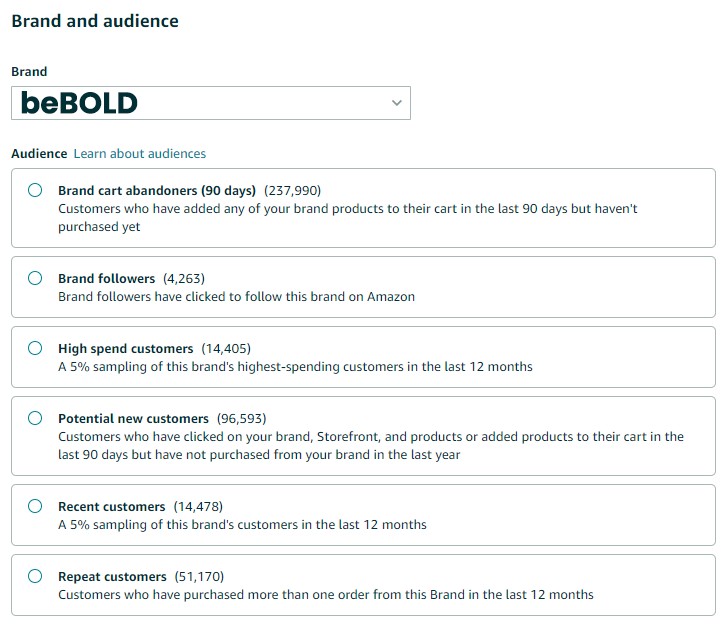
Brand Tailored Promotions Eligibility
Brand Tailored Promotions are available to registered brands owners on Seller Central. To see if your brand is eligible, go to Amazon Brand Registry.
Audiences supported
You can tailor promotions to any of the below audiences. For example, if you select Repeat customers, the promotion will be available exclusively to repeat customers of your brand who have made more than one purchase in the last 12 months from the promotion creation date.
You will be eligible to create tailored promotions only for audiences with size of 100 or more.
| Audience | Definition | How to engage |
|---|---|---|
| Repeat customers | Customers who have ordered your brand’s products more than once in the last 12 months | These are your loyal customers. Offer discounts to reward loyalty, deepen relationships, and grow repeat purchase. |
| Brand Cart Abandoners | Customers who have added any of your brand products to their cart in the last 90 days but haven't bought yet | These are customers who were considering to buy your brand's products recently, added to the cart but haven't made a decision to purchase yet. Offer discounts to them and improve your conversion. |
| Potential new customers | Customers who have clicked on brand’s products or added to cart recently (90 days) but have not bought in the last 12 months | These are the high affinity customers who are most likely to make their first purchase from brand with a nudge. Offer acquisition discounts to convert them to make their first purchase. |
| High spend customers | The highest spending 5% of your brand’s customers in the last 12 months | These customers spend the most on your brand’s products. |
| Recent customers | The most recent 5% of customers who have bought from your brand | These customers have bought from you most recently. |
| Brand followers | Brand followers have clicked to "follow" this brand on Amazon | These customers have opted-in to hear from your brand. They may or may not have bought from you previously. Offer follower discounts to encourage customers to follow you brand. |
Audience size
Audience size is the number of customers that match the audience criteria. They are the potential recipients of tailored discounts.
Audience size may change from the time you create the promotion to when your promotion is live because more customers may match the audience criteria or some customers may fall out of the audience criteria in the time between promotion creation and go-live date.
You will be eligible to create tailored promotions only for audiences size of 100 or more.
Create a Tailored promotion
- Go to Advertising and click Brand Tailored Promotions.
- Click Create a Promotion on the Brand Tailored promotion homepage.
- Select the brand and the audience you want to target. Each audience shows the audience name, description, and size of audience. Click Next.
- Add a Promotion Name (not visible to customers), discount %, budget, and promotion start and end dates.
-
- Percent discount must be between 10% and 50%
- Budget is the maximum spend for discount that will be used for this promotion
- The start date must be atleast 24 hours in the future.
- For all tailored promotion, the promotion will apply to the entire brand catalog for redemption on any one product per customer. We will soon launch the ability to select specific ASINs eligible for a tailored promotion.
- All tailored promotions will be enabled for display on detail page by default.
- Review the promotion and click Submit.
- Once the promotion is approved, it will be visible to the selected audience.
Edit/Deactivate a Brand Tailored promotion
You can edit or cancel a promotion before or during the promotion is live.
Editing a Promotion
- On the Tailored promotion homepage, click Edit for the promotion you want to edit.
- You can then edit the fields of the promotion and click Submit.
- Up to six hours before the promotion goes live, you can edit any of the following fields:
-
- Discount %
- Budget
- Start/End date
- Within six hours of a promotion going live or after the promotion is live, you can edit the following fields:
-
- Budget (budget can only be increased)
- End date of the promotion (you can only extend the end date of the promotion)
Deactivate a Promotion
You can end/deactivate an active promotion before its scheduled end date or budget exhausting.
- On the Brand Tailored promotion homepage, click Deactivate on the promotion you want to deactivate.
- The promotion may take up to four hours to disappear for customers after deactivation.
Brand Tailored promotion FAQs
How much is the fee to set-up a Tailored promotion?
There is no fee to offer a Brand Tailored promotion.
How do I set up efficient budgets for a tailored promotion?
An efficient budget covers the cost of the customer demand that your promotion generates, for the duration you set.
For example, if your tailored promotion audience size is 100,000 with audience selected as 'Repeat customers' and you run a 10% discount. Say the average order value for your brand is $30. An average promotion can be redeemed by 5% of the eligible audience.
The minimum budget you can set must be (Average order value for your brand X percent discount X Number of customers in selected audience X Redemption percentage).
30 X 10% X 100000 X 5% = $15000
Budget overspending is most likely to occur during high-traffic events or when your promotion is combined with other promotions, such as lightning deals or when you set unrealistically low budgets for higher discounts.
Avoid creating unrealistically low budgets. Low budgets for high discounts might cause your budget to expire rapidly after only a couple of hours. As a result, only a handful of customers will be able to see and interact with your promotion, and you might experience budget overshoot.
How does the promotion appear to the customers?
Eligible customers (audiences) will be able to view the promotion on search, detail page, and promotion shopping page surfaced by a green badge that says 'Follower promo' or 'Exclusive promo' based on the audience selected.
My account does not have the right permissions to access brand tailored promotion. How can I get access?
If you see a permissions error page, have the primary user grant you access by visiting "Settings > User Permissions > Global User permissions > (find relevant user in list) > Manage rights > Brand Benefits > Brand Tailored Promotions".
Why am I not seeing Tailored promotion in the product detail page although I have already submitted it?
Tailored promotion will be featured only to customers (audience) that the promotion is tailored to. If you don’t see tailored promotion on the detail page:
- You might not be in the selected audience for the promotion.
- The tailored promotion is not the highest value promotion for a given ASIN and other coupons/discounts are featuring on the ASIN.
- Your product might not be the Featured Offer.
I have made a mistake while creating the discount and I have already submitted the promotion. How do I fix the discount?
You can always edit a discount up to six hours before the promotion goes live. If the promotion is live, you might need to cancel/deactivate the promotion.
How can I check the status of my Tailored promotion?
You can know the status of your promotion from the Brand Tailored promotion homepage on Seller Central. Your promotion will have one of the statuses below:
Running - Promotion is currently live for audiences
Complete - Promotion is either concluded or budget is exhausted
Scheduled - Promotion is scheduled to go live on start date
Canceled by Brand - Promotion is canceled/deactivated by brand
Pending Activation - Promotion is pending activation
Failed - Promotion creation failed due to some error
Some of my products are in a Deal and Coupons. Will the Tailored promotion stack over regular deal price?
Tailored promotions may combine with other unrestricted promotions, deals and coupons. All the tailored promotions will be set as 'Preferential' meaning that if there are multiple preferential claim codes, the most beneficial promotion is applied.
Tailored promotions will however combine with all promotions without claim codes and all 'Unrestricted' promotions. For more information, go to claim codes and combinability.
Will the discount apply to all sellers for my brand?
No, the promotion will apply to only the selected brand's product for the brand owner selling partner's catalog. Thus they will only apply to the seller creating the promotion even if multiple selling partners sell a given brand's products.
Is there an overlap between different audiences?
Yes, the audiences are not mutually exclusive. There could be overlap between different audiences. So if a buyer is part of two different audiences and brand creates a promotion for both, the buyer might get two different promotions.
However, two promotions cannot be applied on the same purchase as tailored promotion discounts will not stack. The buyer can however use tailored promotion for two different purchases if eligible for two audience based promotions.
If multiple promotion codes are set, which one will customers see first on the search and detail page?
Customers will be seeing the highest value promotion for a given ASIN (including tailored promotion or other coupons/discounts) first.
If a customer shares a BTP promotion/ASIN with a friend who is not in my audience pool, can they still use the code?
Only the eligible customer featuring in selected audience can see the promotion on the product and is allowed to enter the redeem the promotion from their account.
Brand Tailored Promotions Summary
Brand Tailored Promotions provide an effective way for sellers to customize their promotional campaigns to suit different customer audiences, maximizing the impact of their marketing efforts.
These promotions are visible to eligible customers on search, detail page, and promotion shopping page. It's important to set a realistic budget for these promotions to avoid overspending. Also, these promotions are exclusive to the brand owner's products and may overlap with other promotions.
With beBOLD, businesses can navigate the complexities of these tailored promotions more easily. Our platform provides the tools and insights you need to effectively manage these promotions, from setting up and scheduling to tracking their status and performance, ensuring optimal results for your campaigns.


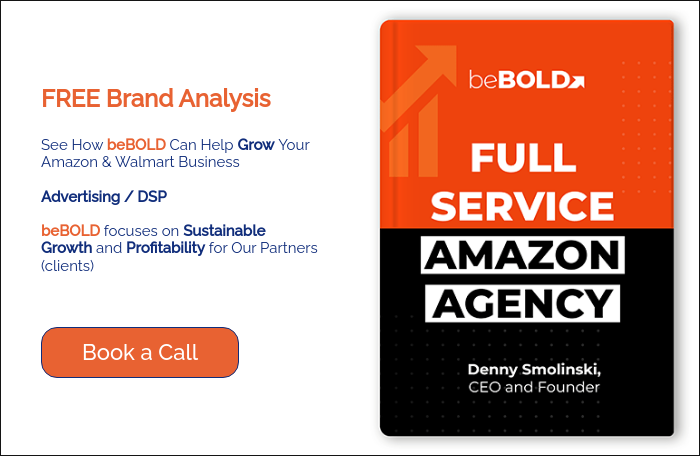





Comments