For Amazon businesses that want to succeed, knowing your performance is very important. This is why Amazon's detailed sales reports in Seller Central can be very helpful. These reports are filled with sales data. They help you make smart choices to improve your Amazon business and increase your total sales. In this blog, we discuss what amazon sales report is, its importance and how to use it to make better decisions.
What is an Amazon Sales Report and Why Should Amazon Sellers Focus on these Reports?
An Amazon sales report is a sales summary created by Amazon. It gives sellers useful information about how their product sales are doing on the site. These reports show important details like total order items, page views, conversion rates, and revenue for a specified date range. They help you make better choices.
Think about it: how can you plan if you don’t know what’s working and what isn’t? Amazon sales reports help you see customer habits, product performance, and how well your marketing is doing. Ignoring these reports is like trying to find your way in a jungle with your eyes closed – you could easily get lost.
Also Read: Amazon Brand Analytics in Vendor Central Explained 2025
What are the Most Common Types of Amazon Sales Reports, and How to Use Them?

The usual kinds of Amazon sales reports are Order Reports, Inventory Reports, and Performance Reports. Order Reports show details about orders made. Inventory Reports keep track of stock levels. Performance Reports look at account health and help sellers improve their strategies. Knowing these reports is important for boosting sales on Amazon.
Amazon Seller Sales Report
Accessible through your Amazon Seller Central account, the amazon seller sales report helps you see how well you are doing with your sales over a specified date range. You can find the number of orders, total order items, and how much revenue you made in your selected timeframe.
If you need a quick look at your daily, weekly, or monthly sales, this report is perfect for you. You can also filter the data by individual products or ASINs to see which ones are boosting your sales.
How To Use Amazon Sales Report
Step 1: Log into your Amazon Seller Central account and go to the "Reports" section.
Step 2: From there, select the "Business Reports" option, where you can choose the Sales Report to access detailed data about your sales performance.
You can specify a date range to view daily, weekly, or monthly sales figures and analyze trends over time. You can also filter the data by individual products, ASINs, or categories to identify top-performing items and understand what’s driving your sales. The report provides key metrics like the number of orders, total units sold, and revenue, helping you make informed decisions to optimize your product offerings and marketing strategies.
Also read: Amazon Reporting and Analytics for Vendors and Sellers
Business Reports
It is important to go beyond tracking total order items. Understanding how customers behave on your listings is key, and Business Reports help you do this. These reports provide critical metrics like page views, conversion rates, and Buy Box percentages. They give you valuable insights into how customers interact with your products.
If you see a high number of page views but a low conversion rate, this may mean you need to improve your listing. Maybe your product images are not attractive enough, or the description misses important details. By looking at your Business Reports, you can find areas to improve and make the customer experience better.
How to Use Amazon Business Reports
Step 1: Access Amazon Business Reports in Seller Central under the "Reports" section. These reports provide key metrics like page views, conversion rates, and Buy Box percentages.
Step 2: Analyze this data to understand customer behavior and optimize listings. For example, improve product images or descriptions if high page views show low conversions. Regular reviews help refine strategies and boost sales.
All Order Reports
As your Amazon business grows, it's important to watch your order status closely. This helps keep your work running smoothly. The All Order Reports give you a clear view of all orders in a certain time period. They break down each transaction in detail.
This report shows you everything from pending orders to those that are shipped. This information is key for meeting customer expectations and finding any delays in your order process.
How to Use All Order Reports
Step 1: To use the All Order Reports, log into your Amazon Seller Central account and go to the "Reports" section.
Step 2: Select "Order Reports" and choose the "All Orders" option.
Step 3: Set the date range to view a comprehensive list of transactions, including pending, shipped, and canceled orders.
Review the report to track the status of each order, ensuring timely fulfillment and identifying potential delays. This data helps you manage inventory, meet customer expectations, and maintain a smooth workflow as your business grows. Regularly monitoring these reports is essential for optimizing your order management process.
Amazon Advertising Reports
For sellers who want to expand their reach and improve how people see their products, Amazon has strong advertising tools. Running successful ad campaigns takes constant checks and adjustments. That’s where Amazon Advertising Reports come in handy.
These reports give a detailed look at how your ad campaigns are doing. They show important numbers like clicks, impressions, conversion rate, and Advertising Cost of Sale (ACoS). By looking at these numbers, you can find out which campaigns bring the most sales and see where you can spend your ad money better.
How to Use Amazon Advertising Reports
Step 1: Log into your Amazon Advertising account and navigate to the "Reports" section.
Step 2: Choose the type of report you need, such as campaign performance or targeting analysis, and set a desired date range.
These reports provide key metrics like clicks, impressions, conversion rates, and Advertising Cost of Sale (ACoS). Use this data to assess which campaigns are driving the most sales and identify areas for improvement.
Adjust your budget and targeting strategies based on these insights to maximize your ad spend efficiency and boost your product visibility. Regular analysis ensures your campaigns remain effective and aligned with your business goals.
Fulfillment Reports
If you use Fulfillment by Amazon (FBA) for your FBA customer orders, Fulfillment Reports are very important for managing your inventory. These reports show you details about your FBA inventory, such as the total units stored, storage fees, and how long items have been in stock.
By checking these reports, you can stop stockouts, lower storage costs, and avoid extra fees for long-term storage. When you know your inventory levels and how they change, you can decide when to restock. You may also spot items that are not selling well, which might need price changes or removal from your inventory.
How to Use Fulfillment Reports on Amazon
Step 1: Log into your Amazon Seller Central account and navigate to the "Reports" tab.
Step 2: Select "Fulfillment" to access detailed information about your FBA inventory, including storage fees, stock levels, and aging inventory.
Review these reports to monitor inventory levels, prevent stockouts, and manage long-term storage costs. Identify slow-moving items that may require price adjustments or removal to optimize storage space.
Use this data to plan restocking efficiently, ensuring steady availability of your products while minimizing unnecessary expenses. Regularly analyzing Fulfillment Reports helps streamline inventory management and improve overall business performance.
Customer Shipment Sales Report
The Customer Shipment Sales Report gives a clear view of each sale. It shows the number of units sold, the date of the sale, and the shipping address.
These details can help you spot trends in your detail page sales. For instance, if sales from a certain area are increasing, this could be a chance to adapt your marketing. You might think about creating local product options to match the needs there.
How to Use the Customer Shipment Sales Report
Step 1: Log into your Amazon Seller Central account and navigate to the "Reports" section.
Step 2: Select "Fulfillment" and then choose "Customer Shipment Sales Report" to view detailed sales information, including units sold, sale dates, and shipping addresses.
Analyze this data to identify sales trends, such as growing demand in specific regions. You can use this insight to adjust your marketing strategies or even offer localized products to meet the needs of those areas. Regularly reviewing the report helps you stay proactive in adapting to market changes and enhancing your sales performance.
Promotions Reports
In the busy world of Amazon, having smart promotional efforts is very important to draw in customers and increase sales. But if you do not track and analyze these efforts, you can't really know how well your promotions work. This is where Promotions Reports come in.
These reports give you a clear view of your promotional campaigns. They show details on redeeming coupons, free trial sign-ups (if relevant), and how promotions affect your profit margins. By finding out which promotions customers like the most and which ones lead to more sales, you can improve your promotional plans for better results.
How to Use Promotions Reports
Step 1: Log into your Amazon Seller Central account and go to the "Reports" section.
Step 2: Select "Advertising" and then choose "Promotions" to access detailed information about your promotional campaigns.
Review key metrics such as coupon redemptions, free trial sign-ups, and the impact on your profit margins. Analyze which promotions are most popular with customers and which drive the most sales.
This data helps you refine your promotional strategies, ensuring you focus on the most effective campaigns to boost visibility and maximize sales. Regular monitoring of Promotions Reports allows you to optimize your marketing efforts and improve overall campaign performance.
Also Read: Brand Tailored Promotions - Send Promo Codes to High-intent Customers
Inventory Reports
Managing your FBA inventory well is very important. It helps keep cash flow healthy and limits storage costs. This is why Inventory Reports are useful tools. These reports show a real-time picture of your FBA inventory. They include the total number of units for sale, inbound shipments, and expected sales based on past data.
When you watch these reports closely, you can spot stock shortages early. This helps you avoid losing sales. You can also track your inventory turnover rate. This information is in the reports and helps you decide when to restock to increase your total revenue.
How to Use Inventory Reports
Step 1: Log into your Amazon Seller Central account and navigate to the "Reports" section.
Step 2: Select "Inventory" to access detailed information about your FBA inventory, including units for sale, inbound shipments, and historical sales data.
Regularly review these reports to identify stock shortages and prevent lost sales. Monitor your inventory turnover rate to determine when to restock and optimize your inventory levels for maximum revenue. By analyzing these insights, you can maintain a healthy cash flow and ensure your products are always available to meet customer demand.
Payments Reports
Understanding your finances is very important for running a successful Amazon business. This is why Payments Reports are so helpful. These reports give you a clear breakdown of your earnings, fees, and overall profit for a specific period.
You can watch key numbers like total sales volume, cost of sale, Amazon fees, and your net profit margins. Think of these reports as your financial statements. They show you how your business is doing on Amazon.
This clear overview lets you find ways to cut costs, improve pricing, and boost your profits. Amazon Business Reports are valuable tools to help ensure your e-commerce business is making money and running smoothly.
How to Use Payments Reports on Amazon
Step 1: Log into your Amazon Seller Central account and navigate to the "Reports" section.
Step 2: Select "Payments" to access a detailed breakdown of your earnings, fees, and profit over a specific time period.
Review key metrics such as total sales volume, cost of sale, Amazon fees, and net profit margins. These reports act as your financial statements, providing insights into your business’s performance.
Return Reports
While celebrating sales is important, understanding your returns is just as vital. High return rates can hurt your profits if you don’t manage them. Looking at this aspect of your business can provide valuable insights, and Return Reports help with this.
These reports explain why customers return items. They highlight problems with your products or how you fulfill orders. By checking the reasons for returns, you can find issues like product defects, wrong descriptions, or poor packaging.
How to Use Return Reports on Amazon
Step 1: o to the "Reports" section in your Amazon Seller Central account
Step 2: Select "Returns." These reports will provide a detailed breakdown of return reasons, giving you insight into why customers are sending items back.
Analyze the data to identify trends such as product defects, incorrect descriptions, or packaging issues. This information allows you to address and resolve recurring problems, improve your product listings, and enhance your fulfillment process. By regularly reviewing Return Reports, you can reduce return rates, minimize profit loss, and enhance the overall customer experience.
How to Get Amazon Sales Report?

Accessing your Amazon Sales Report is easy. Here are the steps you need to take to access your Amazon sales report.
Step 1: Log in to your Seller Central account

Step 2: Go to the "Reports" tab. You will see many report types on the Reports dashboard. Each one focuses on a different aspect of your business.

Step 3: Choose the report that matches your needs. Then, you can set a custom date range to look at a specific period.

With just a few clicks, you can download these reports as a CSV file. This makes it simple to analyze your data offline and use it with spreadsheet software for more detailed work.
Practical Ways to Use Amazon Sales Reports to Optimize Your Business

Now that you understand the different kinds of Amazon Sales Reports, it’s time to use this information! Just making these reports won’t magically grow your business. The true power is in understanding the data and taking real steps based on it.
Let’s look at some simple ways to use these reports and turn data into opportunities for growth. From improving product sales to adjusting your marketing plans, there are many options to consider.
Analyze Product Performance
Start by looking closely at reports such as your Amazon Seller Sales Report and detail page sales and traffic by ASIN. These reports give you good insights into how your products are selling. Take a close look at your best-selling products. Think about why they stand out. Are there certain seasons or marketing efforts that help their sales?
At the same time, notice your low-performing products. Do they have low page views, or is it more about a low conversion rate? Understanding why this is happening will help you make better choices. You can improve your product listings, change prices, or even rethink your product choices.
Also, pay attention to your total order items. This is only one part of the picture. Knowing what drives your sales is essential. This understanding will help you make smart decisions to increase your success.
Enhance Marketing and Advertising Campaigns
Amazon Advertising reports are full of useful information for improving your marketing. You should check how your ad campaigns perform by looking at click-through rates, conversion rates, and Advertising Cost of Sale (ACoS). Are your campaigns bringing in qualified traffic to your listings?
If a campaign isn’t meeting your needs, try different ad formats, targeting choices, or even new keywords. Doing A/B testing on your ad designs can help you see big improvements.
Keep in mind, the world of Amazon Advertising changes often. You need to regularly optimize your ads based on data to get the best return on investment and grow in a healthy way. Don’t be afraid to change, test, and adjust based on what you learn from your reports.
Improve Inventory Management
Effective inventory management is very important for a successful e-commerce business. It affects your profits directly. When you use your Inventory Reports, you can see helpful sales channel information and various metrics to make your operations better.
You should look for slow-moving inventory. Do you have products sitting around in your FBA inventory? You might want to run promotions or change prices to increase interest. Check your inventory turnover rate. This can help you find ways to improve and manage your cash flow better.
A good inventory ensures you can quickly fill customer orders. This helps you reduce delays and raises customer satisfaction. However, if you have too much stock, you could face extra storage fees that can lower your profits.
Resolve Customer Issues
Use your Amazon Sales Reports to improve your customer service, not just boost sales. For example, your Customer Shipment Sales Report can help you solve customer problems before they escalate.
If you notice a product being returned a number of times, find out why! It could be due to a defect in the product, a wrong description, or problems during shipping. Fixing these issues can lead to fewer returns and better reviews in the future.
Keep in mind that happy customers tend to return and buy more. Don’t just collect data; use it to create strong relationships with your customers. This can help your brand’s reputation grow positively.
Amazon Seller Central Report Groups

Sales Management
Sales management reports help track your sales performance, revealing trends and sales volumes. They allow you to adjust pricing and strategies to increase revenue.
Inventory
Inventory reports help monitor stock levels and sales velocity, ensuring you avoid stockouts or overstocking while maintaining optimal inventory health.
Finance & Remittance
Finance reports track sales, fees, and profits, providing a clear picture of your earnings and expenses, helping with financial planning and tax management.
Order Details
Order reports provide insights into order status and customer purchases, enabling you to optimize fulfillment processes and maintain customer satisfaction.
Supply Chain & Operations
Supply chain reports track inbound shipments and delivery times, helping you manage inventory levels and ensure timely deliveries to reduce operational costs.
Merchandising
Merchandising reports help refine your product listings and promotions, boosting visibility and sales by analyzing customer behavior and campaign performance.
Which Amazon Seller Report Should You Focus On?

Choosing the right Amazon Seller report depends on your business goals and needs. Here's a guide to help you focus on the most relevant reports:
1. Sales Reports
If your goal is to understand sales performance and revenue trends, focus on Sales and Business Reports. These will help you track your best-performing products, identify top-performing regions, and adjust your marketing strategies.
2. Inventory Reports
If you need to manage your stock levels and avoid stockouts, turn to Inventory and Fulfillment Reports. These reports will help you maintain optimal inventory levels and manage your supply chain effectively.
3. Finance Reports
For tracking profitability, costs, and overall financial health, focus on Finance & Remittance Reports. They provide an overview of your earnings, fees, and profits, which is crucial for financial planning.
4. Order Reports
If you're concerned about customer satisfaction and order fulfillment, focus on Order Details and Shipping Reports. These help you monitor orders in real-time and ensure timely deliveries.
5. Advertising Reports
To optimize your ad campaigns and understand their effectiveness, keep an eye on Advertising Reports. These give you insights into clicks, impressions, conversion rates, and return on ad spend (ROAS).
6. Return Reports
If you're looking to reduce returns and improve product quality, focus on Return Reports. Analyzing these can help you pinpoint issues with your products or listings.
By identifying the reports that align with your business needs, you can make data-driven decisions to optimize your Amazon seller performance.
Turn Your Amazon Sales Report Data into a Strategic Asset with BeBOLD Digital
Your Amazon sales report is more than just numbers—it's a goldmine of insights waiting to be tapped. At BeBOLD Digital, we specialize in transforming raw data into actionable strategies that drive growth and boost your bottom line.
With our expertise, we analyze key metrics like revenue trends, top-selling products, and customer behavior to uncover opportunities that align with your business goals. Whether it’s optimizing your product listings, refining ad campaigns, or planning inventory, we help you leverage your sales data to make informed, impactful decisions.
Our data-driven approach ensures that every insight is turned into a strategic move, helping your brand stay ahead in the competitive Amazon marketplace. Don't just track your sales—use them to unlock your full potential.
Conclusion
Using Amazon sales reports is very important for success as an Amazon seller. These reports give you helpful information about product performance, marketing methods, inventory control, and customer happiness. By looking at and using these reports well, sellers can make smart choices to improve their business. Knowing the different types of Amazon sales reports and how to read them can greatly affect your sales and overall results on the platform. Take advantage of the details in Amazon sales reports to remain competitive and reach long-lasting success in e-commerce.
Frequently Asked Questions
How often should I analyze my Amazon sales reports?
It's a good practice to analyze your Amazon sales reports on a weekly or monthly basis, depending on the scale of your business. For high-volume sellers, weekly analysis helps you stay on top of trends, manage inventory effectively, and optimize pricing strategies. If you have fewer transactions, a monthly review may be sufficient to identify key performance metrics and potential areas for improvement.
Can I customize my Amazon sales reports?
Yes, Amazon allows you to customize your sales reports. You can filter the data by date range, product type, ASIN, and other key metrics such as order status or customer demographics. This customization enables you to focus on the most relevant information for your business, whether you're analyzing sales performance, order trends, or specific product metrics.
How do I use Amazon sales reports to improve my advertising campaigns?
Amazon sales reports provide critical insights into which products are performing well, including metrics such as conversion rates, sales volume, and customer behavior. By analyzing this data, you can identify which products to focus your advertising efforts on. For underperforming products, you can adjust your ad targeting, improve product listings, or run specific promotions to increase visibility. Additionally, monitoring your Advertising Cost of Sale (ACoS) from these reports can help you optimize your budget allocation, ensuring you're investing in the right campaigns for maximum ROI.
Book a Call with us today, and let’s transform your Amazon sales report into your strongest competitive advantage!

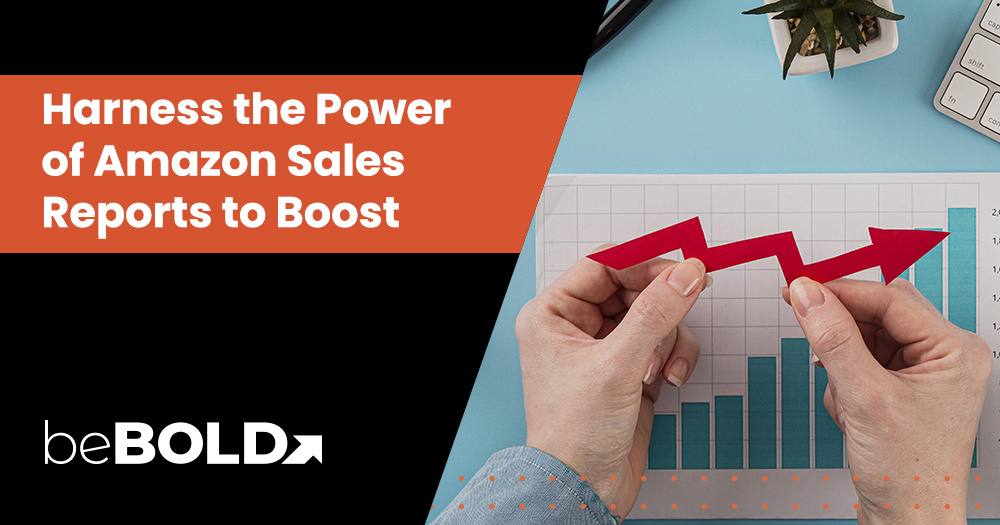






Comments