Selling on Amazon is tougher than ever. Wasted ad spend, low conversions, and bidding on the wrong keywords can tank your PPC performance.
The key? Smart keyword research. Targeting the right keywords ensures your ads reach the right audience, not get lost or wasted on irrelevant searches.
This blog will show you how to find high-performing keywords, avoid common pitfalls, and maximize your ROI.
What is Amazon PPC Keyword Research?
Amazon PPC keyword research is the process of identifying and selecting the best specific keywords to target in paid ads. These are the search terms that potential customers use when searching for products similar to yours.
You can read more about this in our article about Amazon Keyword Research.
Why PPC Keyword Research = Faster Success
Running an Amazon PPC campaign without proper keyword research is like shooting in the dark. You might get some visibility, but you won’t consistently reach the right shoppers. The right keywords ensure that your ads appear for searches that match buyer intent, helping you maximize sales while minimizing wasted ad spend.
Without effective keyword research, sellers risk:
- Targeting the wrong audience and getting irrelevant clicks.
- Wasting ad spend on broad, competitive keywords that don’t convert.
- Missing out on valuable sales by failing to optimize their campaigns.
How to Conduct Amazon PPC Keyword Research?

Effective keyword research is the foundation of a profitable Amazon PPC advertising efforts campaign. It’s not just about finding words related to a product—it’s about identifying terms that potential buyers actually use when searching. A well-researched keyword strategy helps improve ad relevance, lower costs, and maximize conversions.
Here’s a step-by-step approach to conducting Amazon PPC keyword research:
Step 1: Define Advertising Goals
Before diving into keywords, ask yourself: What do I want to achieve with my PPC campaigns? Your goals will shape your keyword strategy. For example:
- Are you launching a new product and need to build visibility?
- Are you trying to boost sales for an existing product?
- Do you want to target high-converting keywords to improve profitability?
Your goals will determine whether you focus on high-volume keywords for visibility or long-tail keywords for conversions. Knowing your objectives upfront ensures your keyword research is aligned with your overall strategy.
Step 2: Identify Your Product & Target Audience
To find the right keywords, you need to understand your product and who’s buying it. Ask yourself:
- What problem does my product solve?
- Who is my ideal customer? (e.g., age, gender, interests, buying habits)
- What words or phrases would they use to search for my product?

For example, if you're selling a “wireless gaming headset,” your target audience might search for terms like “gaming headset bundle,” “gaming headset wireless,” or “noise-canceling gaming headset.” Understanding what features matter most to your audience helps you find the right keywords to target.
Step 3: Use Amazon’s Auto-Suggest and Search Term Reports
Amazon’s search bar is a goldmine for keyword ideas. Here’s how to use it-
- Start typing your main keyword (e.g., “wireless gaming headset”) into Amazon’s search bar.
- Take note of the auto-suggested phrases (e.g., “best wireless gaming headphones,” “comfortable gaming headset,” or “noise-canceling gaming headset”).
- These suggestions are based on real customer searches, making them highly relevant to your audience.
Additionally, if you’ve already run PPC campaigns, check your Search Term Report in Seller Central. This report shows the actual search terms customers used before clicking on your ads. It’s a great way to identify high-performing keywords and weed out irrelevant ones.
Step 4: Identify Seed Keywords Using Amazon Keyword Research Tools
Seed keywords are the foundation of your research. The first step is to identify these broad terms related to your product (e.g., “yoga mat,” “resistance bands”). Once you have these, you can expand your list using tools.
Step 5: Conduct Competitor Analysis
Your competitors are a treasure trove of keyword ideas. Here’s how to analyze them:
- Identify the top-selling products in your niche.
- Use a reverse ASIN lookup tool to see which keywords your competitors are ranking for.
- Look for keywords with high search volume and low competition that you can target.
For example, if a competitor’s wireless headphones are ranking for “best wireless gaming headset,” that’s a keyword you might want to add to your list.
Step 6: Expand Your Keyword List
Now that you have a solid list of seed keywords and competitor insights, it’s time to expand. Look for:
- Long-tail keywords: These are longer, more specific phrases (e.g., “noise-cancelling gaming headset for PC”) that often have lower competition and higher conversion rates.
- Synonyms and variations: Think of different ways customers might describe your product (e.g., “wireless headphones” instead of “gaming headset”).
- Misspellings: Some customers might search for your product using common misspellings (e.g., “headset with noise cancelling” instead of “headset with noise cancelling”).

Step 7: Analyze Keyword Search Volume and Competition
Not all keywords are created equal. To prioritize your list:
- Search Volume: Focus on keywords with a decent number of monthly searches. High-volume keywords are great for visibility, but they’re often more competitive.
- Competition: Look for keywords with low to medium competition. These are easier to rank for and typically cost less per click.
- Relevance: Ensure every keyword on your list is highly relevant to your product. Irrelevant keywords will drain your budget without driving sales.
How to Structure Your Amazon PPC Campaigns with Keywords?

Once you’ve done the hard work of finding the right keywords, the next step is to organize them into a well-structured PPC campaign manager. A good structure ensures your ads are relevant, your budget is used efficiently, and your campaigns are easy to manage. Here’s how to do it.
1. Organize Your Campaigns Based on Keyword Themes or Product Categories
Instead of lumping all your keywords into a single campaign, divide them into thematic groups based on product categories or keyword intent. This segmentation allows for more precise targeting and performance tracking.
For example, if you sell fitness equipment, you can create distinct campaigns for:
- Yoga Mats
- Resistance Bands
- Dumbbells
Within each campaign, further group keywords into subcategories based on specific features or customer intent. For instance, under Yoga Mats, you might have:
- Eco-friendly yoga mats
- Non-slip yoga mats
- Extra-thick yoga mats
2. Best Practices for Ad Group Structures
Ad groups are where the magic happens. Here’s how to structure them effectively:
- Single Keyword Ad Groups (SKAGs): Create an ad group for each individual keyword. For example, one ad group for “non-slip yoga mat” and another for “eco-friendly yoga mat.” This allows you to tailor your ad copy and bids to each keyword, maximizing relevance and performance.
- Grouping Similar Terms: If SKAGs feel too time-intensive, group closely related keywords together. For example, you might group “yoga mat for beginners,” “beginner yoga mat,” and “yoga mat for newbies” into one ad group.
3. Utilize Negative Keywords to Prevent Irrelevant Traffic
Amazon Negative keywords are just as important as the ones you target. They prevent your ads from showing up for irrelevant searches, saving you money and improving your campaign’s efficiency. For example:
- If you sell premium yoga mats, you might add “cheap” or “discount” as negative keywords to avoid attracting bargain hunters.
- Regularly review your Search Term Report to identify irrelevant search terms and add them to your negative keyword list.
4. Test and Iterate Keywords Regularly to Optimize Campaign Performance
PPC campaigns aren’t a “set it and forget it” strategy. To stay competitive, you need to continuously test and refine your keywords. Here’s how:
- Monitor Performance: Track metrics like CTR, conversion rate, and ACoS (Advertising Cost of Sale) for each keyword. Identify which keywords are driving sales and which are draining your budget.
- Adjust Bids: Increase bids for high-performing keywords and decrease (or pause) bids for underperforming ones.
- Experiment with Match Types: Test different match types (broad, phrase, exact) to see which works best for each keyword. For example, the broad match might help you discover new keywords, while an exact match ensures precision.
- Add New Keywords: Regularly expand your keyword list based on new trends, competitor insights, and customer search behavior.
Set a regular schedule (e.g., weekly or bi-weekly) to review and optimize your campaigns. Consistency is key to long-term success.
How to Monitor and Refine Your Amazon PPC Keyword Strategy?

Running a successful Amazon PPC campaign isn’t just about setting it up—it’s about continuous monitoring and refinement. Here’s how to keep your keyword strategy in top shape:
1. Continuous Keyword Performance Analysis
Understanding key PPC metrics is essential for optimizing performance:
- Click-Through Rate (CTR): Reveals how often shoppers click your ad. A low CTR may indicate irrelevant keywords or weak ad copy.
- Conversion Rate (CR): Shows how many clicks turn into sales. A low CR suggests misaligned targeting or an unconvincing product page.
- Advertising Cost of Sale (ACoS): Measures how efficiently ad spend translates into revenue. A high ACoS may mean poor keyword selection or the need for bid adjustments.
Use Amazon’s Search Term Report to see which search terms are driving clicks and conversions. This helps you identify hidden gems and weed out underperformers.
2. Adjusting Bids and Budgets Based on Keyword Performance
Once you’ve identified how your keywords are performing, it’s time to optimize your bids and budgets:
- High-Performing Keywords: Increase bids for keywords with a low ACoS and high conversion rate. These are your money-makers—allocate more budget to scale.
- Underperforming Keywords: Lower bids or pause keywords with a high ACoS and low conversion rate. If a keyword isn’t driving sales, it’s just draining your budget.
- Break-Even Keywords: For keywords that are neither great nor terrible, experiment with bid adjustments to see if you can improve their performance.
3. Bid Optimization & Budget Control Strategies
- Use Rule-Based Bidding: Set automated bid adjustments based on performance. For example, decrease bids on keywords with a high ACoS over 30% and increase bids on those converting below 20%.
- Dayparting (Ad Scheduling): Reduce bids during low-converting hours and increase them when conversion rates peak.
- Dynamic Bidding Strategies: Utilize Dynamic Bids – Up & Down to adjust bids in real time based on conversion likelihood. This helps maximize efficiency.
- Budget Allocation by Campaign Type:
- Exact Match & High-Performers: Allocate a higher budget for proven winners.
- Broad & Discovery Campaigns: Set a limited budget to explore new keywords.
- Defensive Bidding: If competitors are bidding aggressively on your brand name, consider increasing bids to protect your positioning.
Smart bid management ensures you’re maximizing ROI and focusing your budget on what works.
4. Adjusting Keyword Targeting and Match Types Over Time to Improve Results
Match types (Broad, Phrase, Exact) play a huge role in how your ads perform. Here’s how to use them effectively:
- Broad Match: Great for discovering new keywords but can lead to irrelevant traffic. Use this early in your campaign to cast a wide net, then refine it based on performance.
- Phrase Match: Balances reach and relevance. Use this for keywords you want to target more precisely without being too restrictive.
- Exact Match: Ideal for high-performing keywords you want to control tightly. Use this for keywords with a proven track record of conversions.
How to Adjust:
- Start with Broad Match to gather data, then switch to Phrase or Exact Match for better control.
- Regularly review your Search Term Report to identify new keywords to add as Exact Match targets.
- Use Negative Keywords to block irrelevant traffic from Broad and Phrase Match campaigns.
What are the Benefits of PPC Keyword Research for Your Campaign’s Success?

Running an Amazon PPC campaign without proper keyword research is like shooting in the dark—there’s no guarantee the ads will reach the right shoppers. Selecting the right keywords is essential to ensure that ads appear for searches that match buyer intent. Without this, sellers risk wasting their budget on irrelevant clicks and missing out on valuable sales.
1. Targets the Right Audience
Amazon PPC isn’t about reaching the most people—it’s about reaching the right people. Effective keyword research ensures that ads appear for shoppers who are actively searching for a product, ultimately increasing conversions and helping to improve market share.
2. Improves Ad Efficiency & ROI
Choosing relevant keywords helps reduce wasted ad spend. By focusing on high-converting terms, advertisers can get more sales at a lower cost, maximizing return on investment (ROI).
3. Avoids Costly Mistakes
Bidding on broad, highly competitive keywords can quickly drain the budget without delivering results. Keyword research helps identify cost-effective, long-tail keywords that attract serious buyers.
4. Enhances Campaign Optimization
PPC success isn’t just about launching ads—it’s about continuous improvement. Research allows advertisers to monitor keyword performance, scale winning keywords, and eliminate underperforming ones.
5. Increases Product Visibility & Sales
The right keywords ensure that products appear in relevant search results, boosting visibility and increasing the likelihood of making a sale. Strategic keyword research helps sellers stay ahead of competitors.
What are Some Common Mistakes in Amazon PPC Keyword Research and How to Avoid Them?

Effective keyword research is essential for a successful Amazon PPC campaign, but many sellers make critical mistakes that hurt their ad performance. Here’s how to avoid them:
1. Targeting Overly Competitive or Irrelevant Keywords
Many sellers target broad, high-competition keywords, thinking they’ll drive more traffic. However, these keywords often have high CPCs and attract unqualified clicks. Instead, analyze competitor keywords and focus on a mix of high-intent and lower-competition terms to improve ROI.
2. Failing to Leverage Negative Keywords
Without negative keywords, your ads may show for irrelevant searches, wasting ad spend. Regularly review search term reports and add negative keywords to filter out unqualified traffic, improving ad efficiency.
3. Ignoring Long-Tail Keywords with High Conversion Potential
Short, generic keywords get more searches, but long-tail keywords like “best eco-friendly yoga mat for hot yoga” often convert better. Use competitor research, and Amazon’s autocomplete feature to find high-intent long-tail keywords that match buyer searches. Read more on long-tail keywords here.
4. Over-Complicating Keyword Targeting
Adding too many keywords in one campaign can dilute your budget and reduce ad control. Group keywords into structured ad campaigns based on themes and product categories. Monitor performance and adjust bids based on data rather than overloading your campaigns with excessive keywords.
How PPC Keyword Strategy Boosts Amazon SEO?
.png?width=602&height=524&name=Common%20Mistakes%20in%20Amazon%20PPC%20Keyword%20Research%20and%20How%20to%20Avoid%20Them%20-%20visual%20selection%20(1).png)
A well-optimized Amazon PPC campaign does more than just drive paid traffic—it directly influences your organic rankings. Amazon’s A9 algorithm prioritizes products with strong sales velocity, high click-through rates (CTR), and solid conversion rates. By strategically selecting and refining your PPC keywords, you can enhance these key performance indicators, ultimately improving your organic search visibility.
For example, if a keyword in your ad campaign generates consistent sales, Amazon recognizes your product’s relevance for that term and may rank it higher in organic search results. This is why aligning your PPC and SEO keyword strategy is crucial for long-term success.
SEO vs. PPC Keyword research- An overview
|
Aspect |
SEO (Search Engine Optimization) |
PPC (Pay-Per-Click Advertising) |
|
Purpose |
Driving organic traffic by ranking higher in search engine results. |
Gaining immediate traffic through paid advertisements. |
|
Cost |
Free (except for tools and services), but requires time and effort. |
Paid—cost per click, varies by competition. |
|
Speed of Results |
Takes time (months) to see significant results. |
Immediate traffic once the campaign is live. |
|
Sustainability |
Long-term benefits; traffic continues without ongoing payment. |
Stops as soon as the ad budget runs out. |
|
Click-Through Rate (CTR) |
Typically higher for organic listings over time. |
Often lower than organic, but depends on ad quality. |
|
Conversion Potential |
Can drive high-quality traffic with proper targeting. |
Can generate quick conversions but depends on budget and ad optimization. |
|
Tools Used |
Google Search Console, Ahrefs, SEMrush, Moz. |
Google Ads, Microsoft Ads, Facebook Ads Manager. |
How Amazon PPC Keyword Research Can Improve Organic Rankings
Amazon’s algorithm favors listings that generate strong sales and engagement. If a keyword in your PPC campaign drives consistent purchases, Amazon may boost your organic ranking for that term. This synergy between paid and organic search means that a well-optimized PPC strategy can help your product climb the rankings without relying solely on ads.
By strategically balancing PPC and organic keyword efforts, you can dominate Amazon search results, increase conversions, and maximize sales.
To know more about organic keyword research and maximize your Amazon SEO strategy, check out our in-depth guide: Amazon Keyword Research: 8 Tips You Really Need to Know.
Drive Results with Advanced PPC Campaigns from beBOLD Digital
At beBOLD Digital, we take the guesswork out of Amazon PPC. As an Amazon Ads Verified Partner, we develop data-driven strategies to target high-converting keywords, optimize bids, and refine campaigns for better performance.
Our approach goes beyond PPC—we also help with brand protection, creative strategy, and Amazon DSP advertising to support long-term growth. Whether you're launching or scaling, we focus on measurable improvements to maximize your success on Amazon.
Want to improve your PPC strategy? Connect with beBOLD Digital and start seeing results today!
Conclusion
Amazon PPC keyword research is not a one-time task but an ongoing process of refinement and optimization that involves understanding customer search trends. The most successful sellers don’t just find good keywords—they continuously test, analyze, and adapt their strategies to stay ahead of competitors.
The key to long-term success lies in understanding buyer intent, balancing broad and specific keywords, and leveraging negative keywords to eliminate wasted spend. Investing in the right keyword research tools and regularly monitoring campaign performance will help advertisers identify new opportunities and scale efficiently.
Ultimately, a data-driven approach to PPC keyword research ensures that every dollar spent contributes to growth, profitability, and a stronger presence on Amazon.
Frequently Asked Questions
How to do Amazon PPC keyword research?
Start with seed keywords related to the product. Use tools like Amazon PPC keyword research, Search Term Reports, and Helium 10 to find high-performing terms related to product research. Analyze competitor keywords, check search volume, and refine the list based on relevance and competition. Continuously test and optimize keywords to improve your rankings in Amazon’s search results for better results.
What is the difference between SEO Keyword Research and PPC Keyword Research?
SEO focuses on organic search rankings, using long-term keywords for free traffic. PPC targets paid ads, emphasizing high-intent, conversion-driven keywords. SEO takes time to show results, while PPC delivers immediate visibility. PPC allows bid adjustments, while SEO relies on content optimization and backlinks for rankings.
Which tool is used for Amazon PPC Keyword Research?
Popular tools include Amazon Auto-Suggest and Google Keyword Planner. These tools help identify high-traffic, relevant keywords and discover popular search terms for your Amazon business, analyze competitors, and optimize campaigns for better performance and lower ad spend.
What are negative keywords, and why should I use them?
Negative keywords prevent ads from appearing in irrelevant searches, reducing wasted ad spend. For example, if selling luxury watches, adding "cheap" as a negative keyword ensures ads don’t show for bargain hunters. Using negative keywords improves targeting, increases conversion rates, and lowers Advertising Cost of Sales (ACoS).
How often should I update my Amazon PPC keyword Research?
Keywords should be reviewed weekly to identify underperforming terms and add negative keywords. Monthly updates help adjust bids and match types, while quarterly deep dives refine strategy based on competitor trends. Regular optimization ensures improved ad performance and cost efficiency.


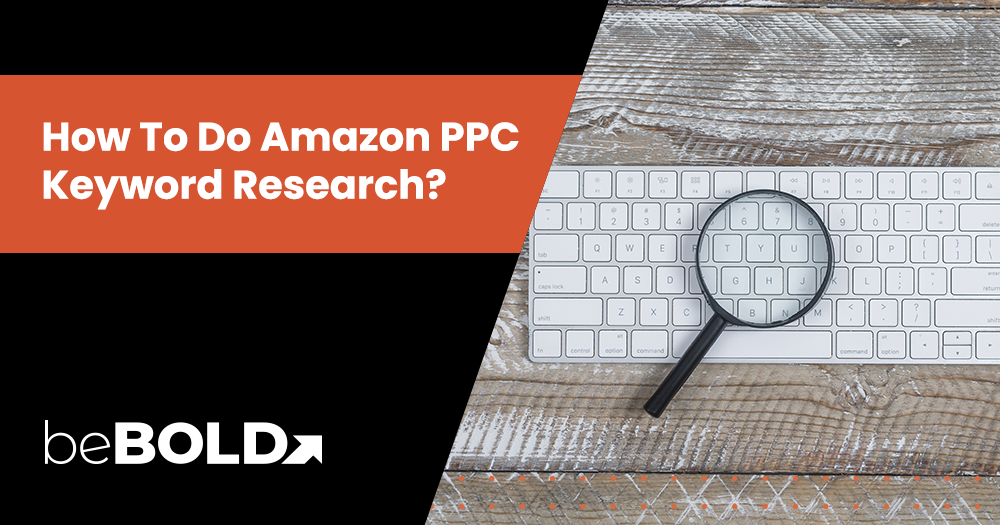






Comments