Key Takeaways
- Set clear goals focused on sales growth, brand visibility, or new product launches.
- Organize campaigns by match type, category, and branding for better control.
- Optimize keywords by refining search terms, adding profitable keywords, and using negatives.
- Adjust bids based on conversion rates, CTR, and placement performance.
- Improve ad creatives by enhancing copy, using emotional triggers, and targeting competitor ASINs.
- Track key metrics like ACoS, ROAS, CTR, and conversions for data-driven decisions.
- Leverage automation with Amazon’s tools and third-party software for efficiency.
- Continuously prioritize key issues, refine keywords, and track performance.
Amazon PPC campaigns are a powerful way to promote products and grow your business, but how can you be sure your ads are performing effectively? An Amazon PPC audit holds the answer.
In this blog, we’ll walk you through each step of conducting a comprehensive audit. Keep reading to learn how a well-executed audit can refine your strategy, maximize ROI, and take your business to new heights!
What is an Amazon PPC Audit?
An Amazon PPC (Pay-Per-Click) audit is a comprehensive evaluation of your advertising campaigns to identify inefficiencies, improve performance, and maximize profitability. This process involves analyzing key metrics such as Advertising Cost of Sales (ACoS), Click-Through Rate (CTR), and Return on Ad Spend (ROAS) to ensure your ads are optimized for success.
A well-executed PPC audit helps you:
- Lower ACoS – Refine targeting, adjust bids, and remove underperforming keywords.
- Increase CTR – Optimize ad copy, keywords, and placements for better engagement.
- Boost Profitability – Focus budget on high-performing keywords and ASINs.
Why Conduct an Amazon PPC Audit?
An Amazon PPC audit helps maintain ad performance and maximize ROI by eliminating wasted spend on low-performing keywords, improving targeting through search term analysis, refining bid strategies for better visibility and cost control, and identifying high-converting keywords and ASINs to unlock growth opportunities.
How Often Should You Conduct a PPC Audit?
The ideal frequency of an Amazon PPC audit depends on campaign size, budget, and business goals. A structured approach ensures consistent improvements.
Recommended PPC Audit Frequency:
- Monthly: Adjust bids, pause underperformers, and refine placements.
- Quarterly: Analyze keyword trends, ACoS, and campaign performance.
Annually: Restructure campaigns, research new keywords, and benchmark competitors.

An Amazon PPC audit may seem complex, but a systematic approach simplifies the process. This section breaks down each step to refine your strategy.
1. Analyze Campaign Structure
A well-organized campaign structure makes it easier to track performance, allocate budgets effectively, and make data-driven optimizations.
Campaign Organization
- Segment campaigns by match type, product category, and branding for better tracking and budget control.
- Use separate campaigns for ASINs or variations to prevent internal competition.
- Leverage Sponsored Products, Sponsored Brands, and Sponsored Display ads to target different buyer stages.
Naming Conventions
- Use a clear, structured naming system for easy tracking and analysis.
- Format names with ad type, product, match type, and goal (e.g., SP – Headphones – Exact – Conversions).
- Include ASINs, audience, or goals for better reporting and optimization.
Budget Allocation
Prioritize high-performing campaigns by allocating more budget to them. Regularly analyze ROAS and shift funds from underperforming ads to top converters. Set daily budgets strategically to maintain consistent ad visibility.
2. Evaluate Targeting and Keywords

Your targeting strategy determines how well your ads reach relevant shoppers. Regularly reviewing search terms and keyword performance is essential for improving efficiency.
Search Term Analysis
- Add High-Converting Keywords – Use manual targeting for better control.
- Eliminate Unprofitable Terms – Add negatives to reduce wasted spend.
- Refine Targeting – Use search term reports to improve efficiency.
Keyword Harvesting and Pruning
- Harvest profitable keywords from automatic and broad match campaigns, moving them to manual campaigns for better control.
- Prune underperforming keywords by pausing or lowering bids on those with high spend but low conversions.
- Use negative keywords to filter irrelevant traffic and focus budget on high-intent shoppers.
Match Types
Amazon PPC offers three primary match types—Broad, Phrase, and Exact—each with different targeting precision and reach. Choosing the right match type helps optimize your ad spend and improve conversion rates.
|
Match Type |
Definition |
Pros |
Cons |
Best Used For |
|
Broad Match |
Ads appear for searches containing your keyword in any order, including synonyms and related terms. |
High reach, good for keyword discovery. |
Less control, may trigger irrelevant searches. |
Expanding reach and finding new keywords. |
|
Phrase Match |
Ads trigger when the exact phrase appears in the search query, with words before or after. |
Balanced control and reach, improves relevancy. |
Can still match some irrelevant terms. |
Targeting relevant variations while maintaining flexibility. |
|
Exact Match |
Ads show only when the exact keyword (or close variant) is searched. |
Highest precision, best conversion rates. |
Limited reach, may miss related searches. |
Maximizing efficiency on proven keywords. |
Regularly analyze match type performance and shift the budget toward the most profitable options.
3. Bid Optimization

Optimize bids based on conversion rates, CTR, and CPC to improve efficiency. Use dynamic bidding like "Bid Up and Down" for competitive categories and "Fixed Bids" for stability. Adjust bids for placement performance, prioritizing high-converting spots like top-of-search.
Bid Scaling Strategies
- Increase bids on high-converting, low ACoS keywords for better visibility.
- Lower bids on costly, low-performing keywords to reduce wasted spend.
- Use tiered bidding – Broad (low), Phrase (moderate), Exact (high) based on performance.
- Adjust bids for peak hours and seasonal trends to maximize conversions.
Automated vs. Manual Bidding
- Automated bidding adjusts bids dynamically based on the likelihood of conversion but requires careful monitoring.
- Manual bidding gives you full control and is ideal for experienced advertisers who want precise bid adjustments.
- Test both strategies and use a hybrid approach for optimal results.
Pros & Cons of AI-Driven vs. Manual Bidding
|
Bidding Strategy |
Pros |
Cons |
Best For |
|
AI-Driven (Automated) Bidding |
Saves time by adjusting bids in real-time based on performance data. Uses machine learning to optimize bids for conversions. Works well for large campaigns with many variables. |
Requires ongoing monitoring to avoid overbidding. Less control over individual bid adjustments. May not adapt well to sudden market shifts. |
Advertisers looking for efficiency and scalability. |
|
Manual Bidding |
Full control over bid amounts and adjustments. Allows for precise bid scaling based on goals. Ideal for niche campaigns or high-priority keywords. |
Time-consuming, requiring constant monitoring and adjustments. More complex for beginners. Can miss opportunities if bids aren't adjusted frequently. |
Experienced advertisers managing high-ROI campaigns. |
4. Ad Copy and Creative
Align ad copy with customer intent and highlight key benefits. Use high-quality images, lifestyle shots, and clear descriptions to boost engagement. A/B test different ad elements to optimize creatives and maximize conversions.
How to Improve CTR (Click-Through Rate)
Boost shopper engagement with these strategies:
- Optimize Headlines – Use compelling, benefit-driven copy.
- Use Emotional Triggers – Add credibility with persuasive phrases.
- Highlight USPs – Showcase key differentiators.
- Leverage Badges – Feature Amazon’s Choice or Best Seller status when available.
5. ASIN Targeting
ASIN targeting places ads on specific product pages to capture shoppers interested in similar or complementary items, improving conversions and efficiency. Focus on competitor ASINs with higher prices, lower ratings, or weak features, prioritizing high-traffic products with few reviews.
Advertise on related listings and refine category targeting. Use performance data to pause low-converting ASINs and raise bids on top performers. A/B test different ASINs and bid levels to optimize results.
6. Review Performance Metrics

Monitoring key metrics ensures you're making data-driven decisions and optimizing for profitability.
Key Metrics to Monitor
- ACoS – Measures ad spend per sale; lower is better for profitability.
- ROAS – Revenue generated per ad dollar; higher means better performance.
- CTR – Indicates ad relevance and engagement; higher is ideal.
- Conversion Rate – Shows how well clicks turn into sales; higher means strong targeting.
- Impressions & Clicks – Assess visibility and engagement; low CTR may signal weak keywords or ad copy.
7. Audit Product Listings
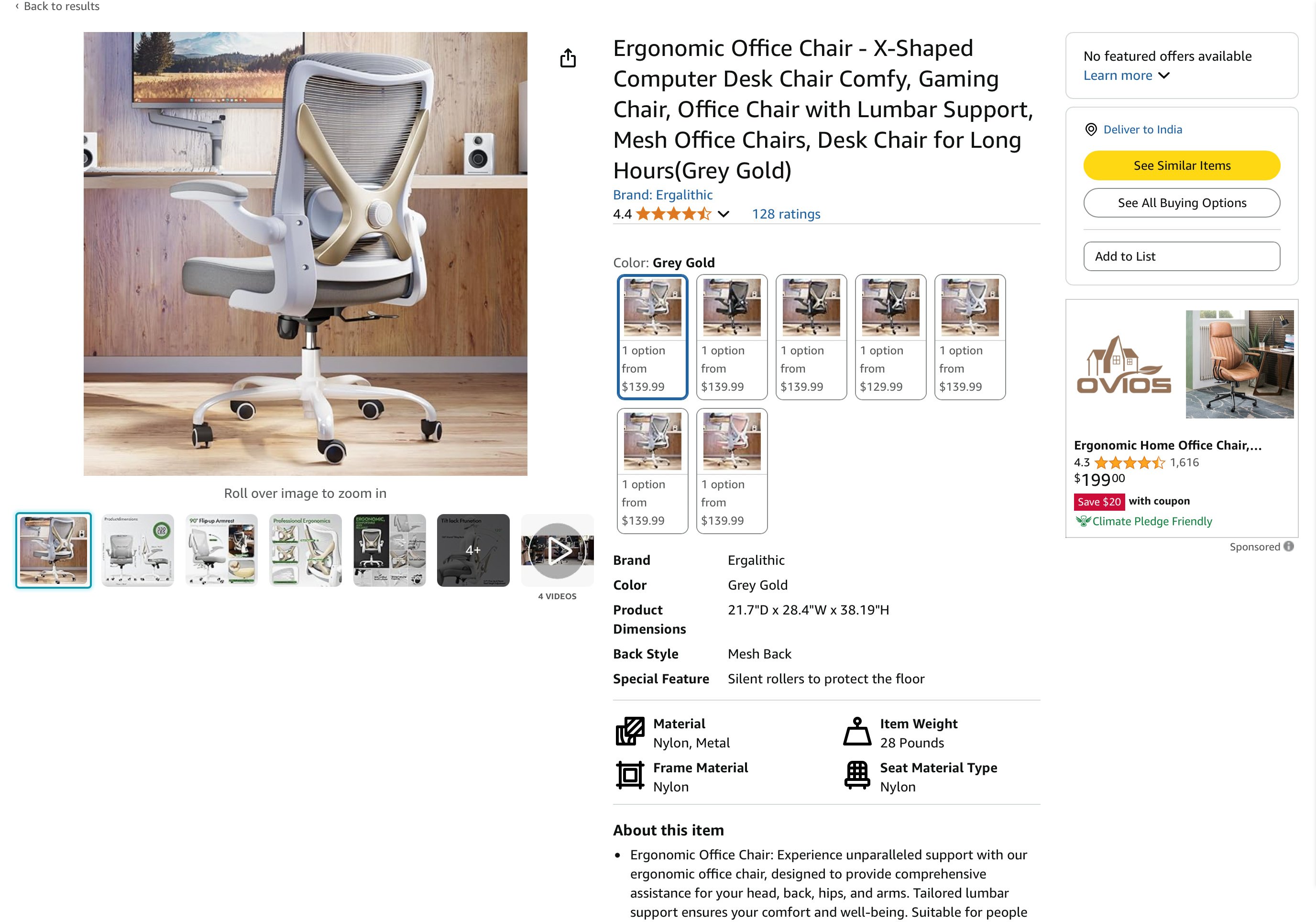
Your product listings directly impact ad performance. Poorly optimized listings can lead to low conversions, even with well-targeted ads.
- Optimize your product titles, bullet points, and descriptions with relevant keywords.
- Use high-quality images and A+ Content to build trust and engagement.
- Improve product discoverability with backend keywords without overstuffing.
- Test pricing strategies, discounts, and coupons to increase clicks and conversions.
CRO Optimization for Higher Conversions
- Improve Page Load Speed – Faster pages reduce bounce rates and increase conversions.
- Optimize for Mobile Shoppers – Ensure images and descriptions display well on smaller screens.
- Test Different CTAs – Use persuasive language like “Limited Stock” or “Best Seller” to create urgency.
- Analyze Competitor Listings – Identify winning elements from top sellers and implement similar strategies.
8. Optimize for Placement

Optimize ad placement by adjusting bids for top-of-search, which typically drives higher conversions. Use placement reports to track performance across top-of-search, product pages, and rest of search, refining bid strategies to maximize returns.
9. Evaluate Budget and Spend
Analyzing your budget and spending ensures that your ad spend is being used effectively.
Budget Pacing
Optimize ad spend to maintain visibility without depleting resources too quickly.
- Align Budget with Goals – Set ad spend based on target revenue and ACoS.
- Set a Daily Budget – Divide the monthly budget by 30 and adjust for demand.
- Prioritize Top Campaigns – Invest more in high-converting, low-ACoS campaigns.
- Monitor Spend – Track budget depletion and adjust bids for efficiency.
- Use Budget Caps – Apply portfolio budgets to prevent overspending.
10. Monitor Competitor Activity
Monitoring competitors on Amazon helps refine your strategy and stay ahead. Track their ads to uncover keywords, analyze pricing and promotions to stay competitive, identify high-ranking ASINs for targeting, and monitor reviews to improve your listings and attract more sales.
Tools for Competitor Tracking
Several tools can help you monitor competitor activity on Amazon, including:
- Helium 10 – Provides keyword tracking, PPC analytics, and market trends.
- SEMrush – Tracks competitor PPC campaigns and keywords.
- Perpetua – Automates Amazon PPC management while benchmarking performance against competitors.
- Sellics – An all-in-one tool for ad tracking, keyword monitoring, and performance insights.
Also Read: Are Amazon Sponsored Ads Worth It? 2025 Insights
11. Use Automation and Reporting Tools
Managing PPC manually is time-consuming. Automation and reporting tools optimize bidding, reduce errors, and improve performance.
- Amazon’s Automation – Use "Dynamic Bids – Up and Down" for bid optimization.
- Bulk Operations – Apply bulk uploads for quick campaign adjustments.
- Performance Reports – Analyze Search Term, Placement, and Performance Reports for insights.
- Helium 10 – Automates bidding, tracks keywords, and provides analytics.
- SellerApp – AI-driven PPC optimization, bid automation, and deep analytics.
12. Document Findings and Create an Action Plan
A PPC audit is only valuable if you take actionable steps based on your findings. Documenting your audit results and creating a structured action plan will help you track progress and implement necessary improvements.
How to Document Your Findings

- Use a PPC Audit Template – Organize findings in a structured document covering campaigns, keywords, bids, and ad performance.
- Highlight Key Insights – Identify high-performing keywords, wasted spend, and underperforming campaigns.
- Compare Historical Performance – Track trends to measure progress and spot patterns.
Create an Action Plan:
- Prioritize High-Impact Changes – Eliminate wasted spend, optimize high-ROI keywords, and adjust bids.
- Set Clear Goals – Define KPIs like lowering ACoS by 10% or increasing CTR by 15%.
- Assign Tasks – Delegate bid optimization, keyword research, and competitor tracking.
- Implement & Track – Execute changes in phases and monitor results.
Struggling to gauge how well your Amazon PPC campaigns are really performing? Our Amazon PPC Audit Scorecard takes the guesswork out of optimization by providing a clear, data-driven grading system—ranking your campaigns from A to E based on key performance metrics. This scorecard helps you quantify your PPC performance, pinpoint weaknesses, and map out actionable improvements.
Download your Amazon PPC Audit Scorecard here.
This checklist table summarizes key steps for an effective Amazon PPC audit:
|
Audit Category |
Checklist Item |
Action Required |
|
Campaign Structure |
Campaign Organization |
Segment by match type, product category, and branding. Use separate campaigns for different ASINs. Leverage different ad types. |
|
Naming Conventions |
Maintain a consistent naming format (e.g., [Ad Type] – [Product Name] – [Match Type] – [Goal]). |
|
|
Budget Allocation |
Prioritize high-performing campaigns, analyze ROAS, and shift budget accordingly. |
|
|
Targeting & Keywords |
Search Term Analysis |
Identify high-performing search terms and add them as manual keywords. Use negative keywords to eliminate waste. |
|
Keyword Harvesting & Pruning |
Move profitable keywords to manual campaigns; prune underperforming ones. |
|
|
Match Types |
Analyze match type performance and optimize budget allocation accordingly. |
|
|
Bid Optimization |
Bid Scaling Strategies |
Adjust bids based on conversion rates, CTR, and CPC. Use tiered bidding strategies for match types. |
|
Automated vs. Manual Bidding |
Test AI-driven vs. manual bidding for efficiency and scalability. |
|
|
Ad Copy & Creative |
Optimize Ad Copy |
Align with customer search intent, highlight key product benefits, and A/B test variations. |
|
Improve CTR |
Use compelling headlines, emotional triggers, and Amazon badges. |
|
|
ASIN Targeting |
Product-Level Targeting Optimization |
Target competitor ASINs and complementary products strategically. Refine targeting using performance data. |
|
Performance Metrics |
Key Metrics Analysis |
Monitor ACoS, ROAS, CTR, conversion rate, impressions, and clicks. |
|
Product Listings |
Listing Optimization |
Ensure optimized titles, bullet points, descriptions, high-quality images, and backend keywords. |
|
CRO Optimization |
Improve page load speed, mobile optimization, CTAs, and pricing strategies. |
|
|
Ad Placement Optimization |
Placement Adjustments |
Adjust bids for top-of-search placement and optimize based on placement reports. |
|
Budget & Spend |
Budget Pacing |
Align budget with sales goals, set daily budgets strategically, and monitor spending. |
|
Competitor Monitoring |
Track Competitor Ads |
Monitor competitor ad strategies, pricing, and high-performing ASINs. |
|
Use Competitor Tracking Tools |
Utilize Helium 10, Jungle Scout, SEMrush, Perpetua, and Sellics. |
|
|
Automation & Reporting |
Use Amazon’s Automation Tools |
Leverage automated bidding, bulk operations, and performance dashboards. |
|
Documentation & Action Plan |
Create a PPC Audit Report |
Document findings, compare historical performance, and create a structured action plan. |
|
Track Progress |
Implement Changes |
Prioritize high-impact optimizations, set clear KPIs, assign responsibilities, and track progress. |
Common Amazon PPC Mistakes and How to Fix Them

1. Overspending on Ineffective Keywords
A common mistake in Amazon PPC is overspending on non-converting keywords due to infrequent performance analysis. To fix this, regularly monitor campaigns, assess keyword conversion rates, and remove underperforming terms. Use Amazon’s Search Term Report to identify sales-driving keywords and cut budget-draining ones.
2. Failing to Leverage Negative Keywords
Without negative keywords, ads may appear for irrelevant searches, wasting ad spend. Regularly update your list to filter low-relevance traffic. Use broad match for discovery, exact match for precision, and refine targeting to improve ROAS.
3. Ignoring Bid Adjustments for Placements
Amazon allows advertisers to adjust bids based on placement, such as "Top of Search," "Rest of Search," and "Product Pages." Ignoring these settings can mean missing out on prime visibility or overspending on ineffective placements.
Use Amazon’s placement reports to determine where your ads perform best and adjust bids accordingly to maximize conversions.
4. Not Testing Ad Creatives
Many sellers set up their ads and never experiment with different creatives, missing opportunities to improve performance. A/B testing is essential for optimizing ad copy, images, and even product titles. Best practices for A/B testing include:
- Testing one element at a time (e.g., headline, image, call-to-action).
- Running tests for a sufficient duration to collect meaningful data.
- Analyzing performance metrics like click-through rate (CTR) and conversion rate to determine the winner.
Regular testing ensures you continually refine and improve your ads for maximum efficiency.
How to Set Up and Optimize Negative Keyword Lists?
- Identify Irrelevant Terms – Use search term reports to find non-converting or irrelevant queries and add them as negatives.
- Choose the Right Match Type – Use Negative Exact for specific terms and Negative Phrase to block phrases in order.
- Apply at the Right Level – Use campaign-level for broad exclusions and ad group-level for refined targeting.
- Monitor & Update – Regularly review reports, track performance impact, and refine lists to improve efficiency.
Hiring an Amazon SEO Agency for PPC Optimization
Why Hire an Agency?
Managing Amazon PPC requires expertise in bid management, keyword optimization, and data analysis. Agencies offer:
- Expertise – Stay updated on Amazon PPC strategies.
- Bid Management – Optimize bids for better ROAS.
- Automation Support – Use AI tools for smarter targeting.
- Time Savings – Focus on growing your business.
What to Look For?
- Experience & Track Record – Proven success in Amazon PPC.
- Case Studies & Testimonials – Evidence of client results.
- Transparent Reporting – Clear insights on performance.
- Customized Strategies – Tailored approaches over generic solutions.
How beBOLD Digital Can Help
Navigating Amazon PPC can be complex, but beBOLD Digital simplifies the process with data-driven strategies designed to maximize your sales and visibility. We create and optimize high-performing campaigns to attract the right audience and boost conversions. From strategic setup to ongoing optimization and Amazon PPC audits, we’ve got you covered. Let’s discuss how we can elevate your Amazon advertising—book a consultation today!
How to Take Action After an Audit
.png?width=813&height=813&name=How%20to%20Take%20Action%20After%20an%20Audit%20-%20visual%20selection%20(1).png)
An Amazon PPC audit reveals key insights, but real impact comes from implementing changes effectively. Follow these steps:
- Prioritize Key Issues – Focus on major problem areas like wasted spend, low-performing keywords, or bid inefficiencies to drive quick results.
- Refine Keyword Strategy – Remove ineffective keywords, bid higher on high-converting terms, add relevant long-tail keywords, and use negatives to reduce waste.
- Optimize Bids & Budget – Adjust bids based on performance, increasing for strong placements and reducing for underperformers. Shift budget to high-ROAS campaigns.
- Enhance Ads & Listings – A/B test ad creatives, optimize titles and descriptions, improve images, and refine copy for better engagement and conversions.
- Restructure Campaigns – Organize by match type and product category, using both manual and automated campaigns for balance.
- Monitor & Optimize – Regularly review performance, track trends, and refine strategies for sustained growth.
Need expert guidance? Book your free consultation today!
Frequently Asked Questions
1. Why conduct an Amazon PPC audit?
Conducting an Amazon PPC audit helps improve the performance of your advertising campaigns. Regular audits prevent wasteful ad spends, discover new keywords to target, uncover optimization strategies for product listings, and help in allocating your budget more efficiently, thereby enhancing your return on advertising spend.
2. How frequently should I conduct an Amazon PPC Audit?
Best practice suggests conducting optimizations monthly to adjust bids, refine keywords, and improve ad performance. Additionally, perform a deep audit quarterly to analyze overall strategy, identify trends, and make significant adjustments for long-term growth.
3. Why is my ACoS still high after optimization?
Broad keywords, poor conversion rates, or high bids may be the cause. Refine targeting, improve listings, and add negative keywords to reduce wasted spend.
4. What key items should be included in my Amazon PPC Audit checklist?
Key items to include in your Amazon PPC Audit checklist are campaign structure, targeting and keywords, ad performance, performance metrics, product listings, ad placement, budget and spend. Furthermore, monitoring competitor activity and using automation and reporting tools form integral parts of this checklist.
Download Amazon PPC Audit Checklist
Boost your Amazon sales today! Get a free PPC audit and expert insights from beBOLD Digital. Schedule your consultation now!


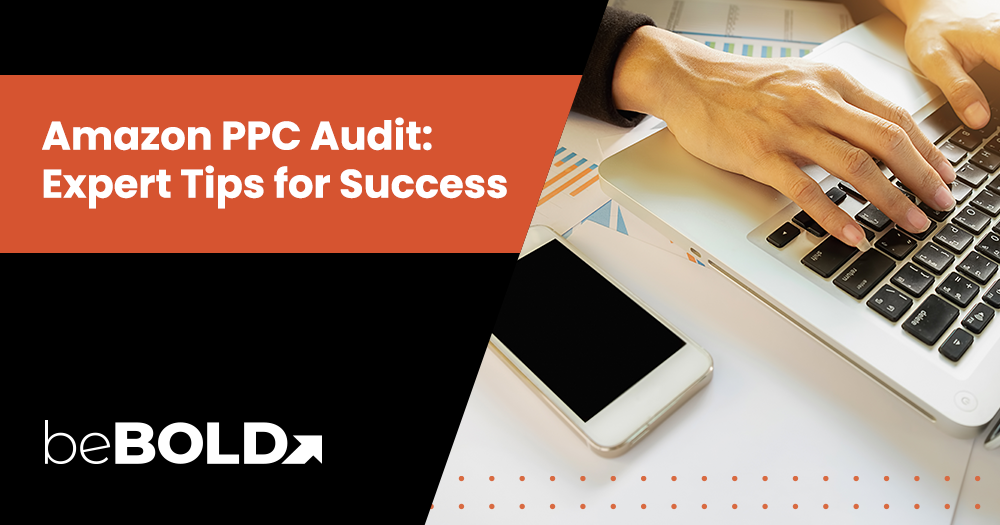






Comments