Managing Amazon inventory is much like managing Walmart's inventory. It can often feel like trying to piece together a puzzle with a thousand tiny pieces—each one important. But it’s easy to lose track of where they all fit. If you’re an Amazon seller, you know how important it is to keep your stock levels in check to avoid overstocking, stockouts, and missed sales opportunities. But let’s face it: the process can get overwhelmingly fast.
That’s where the Amazon Inventory Ledger Report steps in to help. It’s like a trusted guide that tracks every movement of your stock, providing you with clear, actionable insights to help you make better decisions and run your business more smoothly.
In this blog, we’ll walk you through everything you need to know about this report—what it is, why it’s important, and how you can use it to optimize your inventory management. Let’s know more and make your inventory a little less stressful!

The Amazon FBA Inventory Ledger is the backbone of Amazon's inventory tracking system. It’s a centralized framework that logs every inventory movement across Amazon's fulfillment network, providing real-time inventory levels. From when a product enters the warehouse to when it is sold, returned, or adjusted, the ledger keeps a detailed record of every activity.
This system operates in the background, ensuring Amazon’s fulfillment process runs smoothly. While sellers don’t have direct access to the full ledger, it’s the foundation for all inventory-related insights provided to sellers.
Why It Matters:
The Amazon Inventory Ledger ensures the functioning of a seller's inventory management. Logging every transaction guarantees accurate tracking of inventory movements—from when products are received at fulfillment centers to when they are sold, returned, or adjusted. This level of precision minimizes errors, enabling sellers to maintain a clear and reliable understanding of their stock levels at all times.
Moreover, the ledger acts as the backbone for a wide range of tools and reports that sellers rely on to streamline operations. These tools draw on the data captured by the inventory ledger to provide actionable insights, helping sellers optimize their stock, avoid costly mistakes like overstocking or stockouts, and make informed decisions that drive business growth. Without this foundational system, managing inventory on Amazon would be significantly more challenging and less efficient.
What Is the Amazon Inventory Ledger Report?
The Amazon Inventory Ledger Report is the seller-facing version of this internal system. It provides a structured, detailed view of the data Amazon tracks in its ledger, specifically tailored for sellers to analyze their inventory performance, including customer orders and customer returns.
Sellers can access this report through Seller Central, customize it using filters like SKUs, ASINs, and date ranges, and download it in formats like CSV for further analysis. It’s a practical tool that transforms Amazon’s internal data into actionable insights.
Key Features:
- Comprehensive Inventory Tracking:
Tracks all inventory events, including shipments, returns, adjustments, sales, and transfers, providing sellers with a full view of their stock movement. - Real-Time Updates:
Ensures that inventory levels and events are updated in real-time, giving sellers the ability to act on the most current data. - Customizable Reporting:
Allows sellers to apply filters based on SKUs, ASINs, fulfillment centers, and date ranges, enabling tailored insights for specific needs. - Reconciliation Support:
Highlights discrepancies between inventory records and actual stock, simplifying the process of identifying lost or mismanaged inventory. - Data Export Options:
Enables sellers to download reports in CSV format, allowing integration with tools like Excel, Google Sheets, or ERP software for advanced analysis. - Audit-Ready Documentation:
Serves as a reliable resource for audits by providing a detailed record of all inventory transactions, helping sellers stay compliant and organized. - Trend Analysis and Forecasting:
Helps sellers analyze inventory trends, such as sales velocity and return rates, to make informed decisions about stock replenishment and demand forecasting. - Multi-Fulfillment Center Insights:
Tracks inventory movements across various fulfillment centers, offering visibility into stock distribution and enabling more efficient inventory allocation. - Enhanced Accuracy for Reimbursements:
Provides data on lost or damaged inventory, helping sellers submit accurate claims for reimbursements. - Performance Optimization:
Offers actionable insights to identify fast-moving and slow-moving products, enabling sellers to adjust strategies and maximize profitability.
Before January 2023, sellers had to juggle six different reports to get the same insights. Now, everything’s combined into this one powerful tool.
Why Is this Report Important for Amazon Sellers?

If you’ve ever found yourself asking, “When did I go all stock out?” this report is your answer. Here’s why it’s so valuable:
1. Keeps Your Inventory in Check
The report provides a granular view of every product movement—from incoming shipments to customer returns. This ensures sellers always have a real-time snapshot of stock availability, minimizing the risk of overselling or running out of inventory.
By having an accurate account of inventory activities, sellers can maintain better control over their stock and avoid costly mistakes that could disrupt operations.
2. Helps Balance the Books
With detailed transaction records, this report acts as a vital resource for reconciling financial data. Whether it’s tracking the value of returned items, identifying discrepancies in stock levels, or ensuring inventory costs are properly recorded, the report simplifies the accounting process.
For sellers who undergo financial audits or need to submit documentation for reimbursement claims, it’s an essential tool that streamlines the entire process.
3. Improves Your Forecasting Game
Analyzing historical trends is key to understanding demand patterns. This report enables sellers to identify best-selling products, peak sales periods, and customer return rates.
With these insights, sellers can make data-driven decisions on reordering stock, launching promotions, or scaling production to meet demand, ensuring they stay ahead of market trends without tying up excess capital in inventory.
4. Saves Time on Reconciliation
Manually consolidating data from multiple sources—such as order management systems, return logs, and fulfillment reports—can be tedious and error-prone. The Amazon Inventory Ledger Report eliminates this hassle by centralizing all relevant information into one comprehensive document.
Sellers can quickly review inventory discrepancies, reconcile stock counts, and resolve issues without having to sift through multiple spreadsheets or systems, freeing up valuable time for other business tasks.
How To Access the Amazon Inventory Ledger Report?

Whether you prefer a manual or automated approach, accessing the Inventory Ledger Report is straightforward. Here’s how:
Manual Access
Step 1: Log In to Seller Central
Start by logging into your Amazon Seller Central account using your credentials.
Step 2: Navigate to the Fulfillment Reports Section
Go to the top menu, select Reports, and then click on Fulfillment from the dropdown options.
Step 3: Locate the Inventory Ledger Report
In the Fulfillment Reports section, look for the Inventory category and find the Inventory Ledger Report listed there.
Step 4: Apply Filters
Customize the report by applying filters for specific SKUs, ASINs, or date ranges to focus on the data that is most relevant to your needs.
Step 5: Download the Report
Once the filters are set, click to download the report in your preferred format, typically as a CSV file, for easy access and analysis.
Automated Access
For sellers managing large-scale operations, automation through the Amazon Selling Partner API is a game-changer.
How It Works: The API enables seamless integration of the Inventory Ledger Report into your existing systems, such as ERP software or data analysis tools.
Tools for Automation: Solutions like Openbridge allow you to sync your inventory data with cloud storage or data lakes for advanced analysis.
Benefits of Automation:
- Reduces manual workload and minimizes errors.
- Provides real-time updates for faster decision-making.
- Allows for customized data visualizations through integrated tools.
Pro Tip: Automating your access to the report is particularly beneficial if you deal with high inventory volumes or rely on data for predictive analytics and reporting.
How Can the Inventory Ledger Report Simplify Your Operations?

The Amazon Inventory Ledger Report is more than just a collection of numbers—it’s your all-in-one tool for keeping your business running smoothly. Let’s dive into its most practical applications:
1. Reconciliation
Reconciliation ensures that the inventory data Amazon provides matches your actual stock levels. It’s critical for avoiding stock-related surprises. Here’s how the report helps:
- Match Inventory Records: Compare the report’s data with your own stock counts. This includes shipments, adjustments, and returns.
- Identify Discrepancies: The report highlights inconsistencies like lost items, unprocessed returns, or incorrect adjustments.
- Resolve Issues: Pinpoint the cause of discrepancies, such as mismanaged inbound shipments or errors in fulfillment center handling, and take corrective actions.
Pro Tip: Reconciliation should be a routine task, ideally performed weekly or bi-weekly, to prevent errors from snowballing.
2. Reimbursements
Inventory loss or damage is an inevitable part of the selling process, but you don’t have to absorb the costs. The Inventory Ledger Report is your first step in recovering what you’re owed.
- Track Losses: Use the report to spot lost or damaged inventory at Amazon’s fulfillment centers. Look for inventory discrepancies under the “Adjustment” or “Lost” events.
- Submit Claims: Once you’ve identified eligible losses:
- Gather supporting evidence from the report, such as timestamps and SKUs.
- Log into Seller Central and go to the Reimbursements section.
- Submit your claim along with the necessary details Amazon requires.
Pro Tip: Always monitor Amazon’s reimbursement policies to ensure you’re aware of deadlines and documentation requirements.
3. Performance Optimization
The report isn’t just about fixing issues—it’s also a goldmine for optimizing your inventory strategy.
- Analyze Stock Trends: Review the frequency of inventory adjustments, sales velocity, and returns to identify patterns. This helps you avoid overstocking slow-moving items or running out of best-sellers.
- Forecast Demand: Leverage historical data to predict seasonal trends or upcoming spikes in demand. This ensures your inventory aligns with sales expectations.
Use Case Example: If you notice a specific SKU consistently depletes faster in December, you can prepare for the holiday rush by stocking up earlier.
Also Read our blog on solutions to tackle product listing suppression and more strategies here!
2 Major Challenges with the Inventory Ledger Report, & How To Overcome Them

While the Amazon Inventory Ledger Report is a powerful tool, it’s not without its challenges. Let’s deal with some common issues sellers face and how to address them effectively.
1. Data Overload
The Inventory Ledger Report can contain vast amounts of data, especially for sellers with large inventories. The sheer volume can be overwhelming, making it difficult to extract actionable insights.
Solution:
- Use Filters: Start by applying filters to narrow down the data to what matters most. Focus on specific SKUs, ASINs, or date ranges. This helps you target only the relevant information for your analysis.
- Break It Down: Don’t try to process everything at once. Work with smaller chunks of data and tackle one section at a time to avoid feeling overwhelmed.
- Visualize the Data: Use tools like Excel or Google Sheets to create charts and graphs. Visualizing trends can help you spot issues more easily.
Pro Tip: Set aside time for regular, smaller reports instead of waiting for huge data dumps. This will make it easier to digest and act on the insights.
2. Report Fields Complications
The report includes multiple fields and columns, which can sometimes be confusing if you’re not familiar with the terminology. Misunderstanding a field can lead to incorrect interpretations of your inventory data.
Solution:
- Understand Key Fields: Familiarize yourself with the key report fields, such as “SKU,” “Disposition,” “Adjustment Reason,” and “Event Date.” Each of these gives you specific insights into your inventory’s movement.
- Use Amazon’s Documentation: Amazon provides a detailed glossary of terms for the Inventory Ledger Report. Reviewing this documentation can help you understand each column and what it represents.
Seek Expert Help: If you’re still unsure, consider consulting with an Amazon expert or a data analyst who can help you interpret complex reports.
Pro Tip: Keep a reference sheet of common fields and their meanings for quick access while working through the report.
A Practical Approach to Boosting Your Amazon Performance
Many brands face difficulties when scaling their Amazon business due to the complexity of advertising, inventory management, and optimization. These challenges can lead to frustration and hinder growth. That’s the problem we solve at beBOLD Digital—not as a quick fix, but as a long-term partner.
We focus on smoothening your operations, improving visibility, and driving sustainable sales, so you can concentrate on growing your brand. With transparent strategies and actionable insights, we empower you to make informed decisions and build lasting success on Amazon.
Our team offers customized solutions, from targeted advertising strategies to inventory optimization, ensuring your brand reaches its full potential. Let us handle the complexities, so you can focus on what matters most—scaling your business. Contact us today!
Conclusion
If there’s one thing we know for sure, it’s that amazon sellers have their hands full. Between managing inventory, processing orders, and keeping up with ever-changing market trends, it can feel like juggling flaming torches while riding a unicycle. But here’s the good news: the Amazon Inventory Ledger Report is like the safety net beneath you, making sure you stay balanced and avoid a crash landing.
As Henry Ford once said, “The only real mistake is the one from which we learn nothing.” So, don’t shy away from diving into the details. Every discrepancy you find and every insight you uncover is an opportunity to grow your business and make more informed decisions. With a little consistency and the right mindset, you’ll be getting through with your inventory like an expert in no time.
Frequently Asked Questions
What’s the difference between the Summary and Detailed views?
The Summary View provides an aggregated, high-level overview of your inventory data, grouped by SKU, disposition, and timeframe (daily, weekly, or monthly). It’s perfect for quickly assessing your overall inventory health. On the other hand, the Detailed View of the inventory ledger offers more granular insights, with near real-time updates and a breakdown of specific inventory events like shipments, adjustments, or lost stock. It’s ideal when you need to dive deeper into individual inventory movements.
How often is the data updated in the report?
The data in the Inventory Ledger Report is updated in real-time for most inventory movements, like shipments and adjustments. However, some data, such as returns, reimbursements, reconciliation events, and daily inventory history adjustments, may take longer to appear, typically updated on a daily or weekly basis. While the report is generally timely, it’s important to keep in mind that certain events may have slight delays in reporting.
Can the report track inventory across multiple fulfillment centers?
Yes, the Inventory Ledger Report can track inventory across all Amazon fulfillment centers. It allows you to see inventory movements by location, giving you the ability to filter and analyze data specific to each fulfillment center. This feature is particularly useful for managing stock in multiple locations and optimizing your inventory distribution strategy.
Take the Next Step Towards Growth!
Schedule a call with us to learn how we can simplify your Amazon business and drive long-term success.





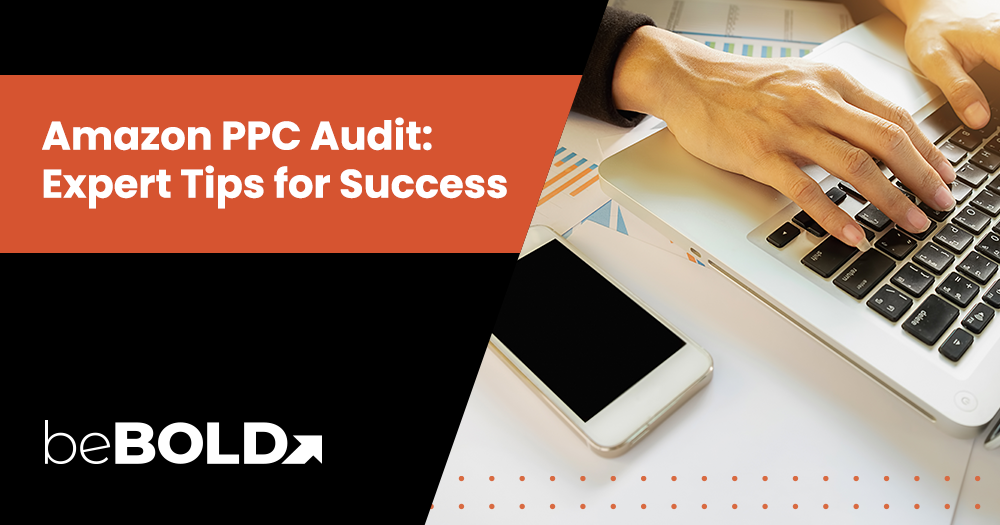


Comments